Apache Kafka Reference Guide
This reference guide demonstrates how your Quarkus application can utilize Quarkus Messaging to interact with Apache Kafka.
1. Introduction
Apache Kafka is a popular open-source distributed event streaming platform. It is used commonly for high-performance data pipelines, streaming analytics, data integration, and mission-critical applications. Similar to a message queue, or an enterprise messaging platform, it lets you:
-
publish (write) and subscribe to (read) streams of events, called records.
-
store streams of records durably and reliably inside topics.
-
process streams of records as they occur or retrospectively.
And all this functionality is provided in a distributed, highly scalable, elastic, fault-tolerant, and secure manner.
2. Quarkus Extension for Apache Kafka
Quarkus provides support for Apache Kafka through SmallRye Reactive Messaging framework. Based on Eclipse MicroProfile Reactive Messaging specification 2.0, it proposes a flexible programming model bridging CDI and event-driven.
|
This guide provides an in-depth look on Apache Kafka and SmallRye Reactive Messaging framework. For a quick start take a look at Getting Started to Quarkus Messaging with Apache Kafka. |
You can add the messaging-kafka extension to your project by running the following command in your project base directory:
quarkus extension add messaging-kafka./mvnw quarkus:add-extension -Dextensions='messaging-kafka'./gradlew addExtension --extensions='messaging-kafka'This will add the following to your build file:
<dependency>
<groupId>io.quarkus</groupId>
<artifactId>quarkus-messaging-kafka</artifactId>
</dependency>implementation("io.quarkus:quarkus-messaging-kafka")|
The extension includes |
3. Configuring SmallRye Kafka Connector
Because SmallRye Reactive Messaging framework supports different messaging backends like Apache Kafka, AMQP, Apache Camel, JMS, MQTT, etc., it employs a generic vocabulary:
-
Applications send and receive messages. A message wraps a payload and can be extended with some metadata. With the Kafka connector, a message corresponds to a Kafka record.
-
Messages transit on channels. Application components connect to channels to publish and consume messages. The Kafka connector maps channels to Kafka topics.
-
Channels are connected to message backends using connectors. Connectors are configured to map incoming messages to a specific channel (consumed by the application) and collect outgoing messages sent to a specific channel. Each connector is dedicated to a specific messaging technology. For example, the connector dealing with Kafka is named
smallrye-kafka.
A minimal configuration for the Kafka connector with an incoming channel looks like the following:
%prod.kafka.bootstrap.servers=kafka:9092 (1)
mp.messaging.incoming.prices.connector=smallrye-kafka (2)| 1 | Configure the broker location for the production profile. You can configure it globally or per channel using mp.messaging.incoming.$channel.bootstrap.servers property.
In dev mode and when running tests, Dev Services for Kafka automatically starts a Kafka broker.
When not provided this property defaults to localhost:9092. |
| 2 | Configure the connector to manage the prices channel. By default, the topic name is same as the channel name. You can configure the topic attribute to override it. |
The %prod prefix indicates that the property is only used when the application runs in prod mode (so not in dev or test). Refer to the Profile documentation for further details.
|
|
Connector auto-attachment
If you have a single connector on your classpath, you can omit the This auto-attachment can be disabled using: |
4. Receiving messages from Kafka
Continuing from the previous minimal configuration, your Quarkus application can receive message payload directly:
import org.eclipse.microprofile.reactive.messaging.Incoming;
import jakarta.enterprise.context.ApplicationScoped;
@ApplicationScoped
public class PriceConsumer {
@Incoming("prices")
public void consume(double price) {
// process your price.
}
}There are several other ways your application can consume incoming messages:
@Incoming("prices")
public CompletionStage<Void> consume(Message<Double> msg) {
// access record metadata
var metadata = msg.getMetadata(IncomingKafkaRecordMetadata.class).orElseThrow();
// process the message payload.
double price = msg.getPayload();
// Acknowledge the incoming message (commit the offset)
return msg.ack();
}The Message type lets the consuming method access the incoming message metadata and handle the acknowledgment manually.
We’ll explore different acknowledgment strategies in Commit Strategies.
If you want to access the Kafka record objects directly, use:
@Incoming("prices")
public void consume(ConsumerRecord<String, Double> record) {
String key = record.key(); // Can be `null` if the incoming record has no key
String value = record.value(); // Can be `null` if the incoming record has no value
String topic = record.topic();
int partition = record.partition();
// ...
}ConsumerRecord is provided by the underlying Kafka client and can be injected directly to the consumer method.
Another simpler approach consists in using Record:
@Incoming("prices")
public void consume(Record<String, Double> record) {
String key = record.key(); // Can be `null` if the incoming record has no key
String value = record.value(); // Can be `null` if the incoming record has no value
}Record is a simple wrapper around key and payload of the incoming Kafka record.
Alternatively, your application can inject a Multi in your bean and subscribe to its events as the following example:
import io.smallrye.mutiny.Multi;
import org.eclipse.microprofile.reactive.messaging.Channel;
import jakarta.inject.Inject;
import jakarta.ws.rs.GET;
import jakarta.ws.rs.Path;
import jakarta.ws.rs.Produces;
import jakarta.ws.rs.core.MediaType;
import org.jboss.resteasy.reactive.RestStreamElementType;
@Path("/prices")
public class PriceResource {
@Inject
@Channel("prices")
Multi<Double> prices;
@GET
@Path("/prices")
@RestStreamElementType(MediaType.TEXT_PLAIN)
public Multi<Double> stream() {
return prices;
}
}This is a good example of how to integrate a Kafka consumer with another downstream, in this example exposing it as a Server-Sent Events endpoint.
|
When consuming messages with |
Following types can be injected as channels:
@Inject @Channel("prices") Multi<Double> streamOfPayloads;
@Inject @Channel("prices") Multi<Message<Double>> streamOfMessages;
@Inject @Channel("prices") Publisher<Double> publisherOfPayloads;
@Inject @Channel("prices") Publisher<Message<Double>> publisherOfMessages;As with the previous Message example, if your injected channel receives payloads (Multi<T>), it acknowledges the message automatically, and support multiple subscribers.
If you injected channel receives Message (Multi<Message<T>>), you will be responsible for the acknowledgment and broadcasting.
We will explore sending broadcast messages in Broadcasting messages on multiple consumers.
|
Injecting |
4.1. Blocking processing
Reactive Messaging invokes your method on an I/O thread.
See the Quarkus Reactive Architecture documentation for further details on this topic.
But, you often need to combine Reactive Messaging with blocking processing such as database interactions.
For this, you need to use the @Blocking annotation indicating that the processing is blocking and should not be run on the caller thread.
For example, The following code illustrates how you can store incoming payloads to a database using Hibernate with Panache:
import io.smallrye.reactive.messaging.annotations.Blocking;
import org.eclipse.microprofile.reactive.messaging.Incoming;
import jakarta.enterprise.context.ApplicationScoped;
import jakarta.transaction.Transactional;
@ApplicationScoped
public class PriceStorage {
@Incoming("prices")
@Transactional
public void store(int priceInUsd) {
Price price = new Price();
price.value = priceInUsd;
price.persist();
}
}The complete example is available in the kafka-panache-quickstart directory.
|
There are 2
They have the same effect. Thus, you can use both. The first one provides more fine-grained tuning such as the worker pool to use and whether it preserves the order. The second one, used also with other reactive features of Quarkus, uses the default worker pool and preserves the order. Detailed information on the usage of |
|
@RunOnVirtualThread
For running the blocking processing on Java virtual threads, see the Quarkus Virtual Thread support with Reactive Messaging documentation. |
|
@Transactional
If your method is annotated with |
4.2. Acknowledgment Strategies
All messages received by a consumer must be acknowledged.
In the absence of acknowledgment, the processing is considered in error.
If the consumer method receives a Record or a payload, the message will be acked on method return, also known as Strategy.POST_PROCESSING.
If the consumer method returns another reactive stream or CompletionStage, the message will be acked when the downstream message is acked.
You can override the default behavior to ack the message on arrival (Strategy.PRE_PROCESSING),
or do not ack the message at all (Strategy.NONE) on the consumer method as in the following example:
@Incoming("prices")
@Acknowledgment(Acknowledgment.Strategy.PRE_PROCESSING)
public void process(double price) {
// process price
}If the consumer method receives a Message, the acknowledgment strategy is Strategy.MANUAL
and the consumer method is in charge of ack/nack the message.
@Incoming("prices")
public CompletionStage<Void> process(Message<Double> msg) {
// process price
return msg.ack();
}As mentioned above, the method can also override the acknowledgment strategy to PRE_PROCESSING or NONE.
4.3. Commit Strategies
When a message produced from a Kafka record is acknowledged, the connector invokes a commit strategy. These strategies decide when the consumer offset for a specific topic/partition is committed. Committing an offset indicates that all previous records have been processed. It is also the position where the application would restart the processing after a crash recovery or a restart.
Committing every offset has performance penalties as Kafka offset management can be slow. However, not committing the offset often enough may lead to message duplication if the application crashes between two commits.
The Kafka connector supports three strategies:
-
throttledkeeps track of received messages and commits an offset of the latest acked message in sequence (meaning, all previous messages were also acked). This strategy guarantees at-least-once delivery even if the channel performs asynchronous processing. The connector tracks the received records and periodically (period specified byauto.commit.interval.ms, default: 5000 ms) commits the highest consecutive offset. The connector will be marked as unhealthy if a message associated with a record is not acknowledged inthrottled.unprocessed-record-max-age.ms(default: 60000 ms). Indeed, this strategy cannot commit the offset as soon as a single record processing fails. Ifthrottled.unprocessed-record-max-age.msis set to less than or equal to0, it does not perform any health check verification. Such a setting might lead to running out of memory if there are "poison pill" messages (that are never acked). This strategy is the default ifenable.auto.commitis not explicitly set to true. -
checkpointallows persisting consumer offsets on a state store, instead of committing them back to the Kafka broker. Using theCheckpointMetadataAPI, consumer code can persist a processing state with the record offset to mark the progress of a consumer. When the processing continues from a previously persisted offset, it seeks the Kafka consumer to that offset and also restores the persisted state, continuing the stateful processing from where it left off. The checkpoint strategy holds locally the processing state associated with the latest offset, and persists it periodically to the state store (period specified byauto.commit.interval.ms(default: 5000)). The connector will be marked as unhealthy if no processing state is persisted to the state store incheckpoint.unsynced-state-max-age.ms(default: 10000). Ifcheckpoint.unsynced-state-max-age.msis set to less than or equal to 0, it does not perform any health check verification. For more information, see Stateful processing with Checkpointing -
latestcommits the record offset received by the Kafka consumer as soon as the associated message is acknowledged (if the offset is higher than the previously committed offset). This strategy provides at-least-once delivery if the channel processes the message without performing any asynchronous processing. Specifically, the offset of the most recent acknowledged message will always be committed, even if older messages have not finished being processed. In case of an incident such as a crash, processing would restart after the last commit, leading to older messages never being successfully and fully processed, which would appear as message loss. This strategy should not be used in high load environment, as offset commit is expensive. However, it reduces the risk of duplicates. -
ignoreperforms no commit. This strategy is the default strategy when the consumer is explicitly configured withenable.auto.committo true. It delegates the offset commit to the underlying Kafka client. Whenenable.auto.commitistruethis strategy DOES NOT guarantee at-least-once delivery. SmallRye Reactive Messaging processes records asynchronously, so offsets may be committed for records that have been polled but not yet processed. In case of a failure, only records that were not committed yet will be re-processed.
|
The Kafka connector disables the Kafka auto commit when it is not explicitly enabled. This behavior differs from the traditional Kafka consumer. If high throughput is important for you, and you are not limited by the downstream, we recommend to either:
|
SmallRye Reactive Messaging enables implementing custom commit strategies. See SmallRye Reactive Messaging documentation for more information.
4.4. Error Handling Strategies
If a message produced from a Kafka record is nacked, a failure strategy is applied. The Kafka connector supports three strategies:
-
fail: fail the application, no more records will be processed (default strategy). The offset of the record that has not been processed correctly is not committed. -
ignore: the failure is logged, but the processing continue. The offset of the record that has not been processed correctly is committed. -
dead-letter-queue: the offset of the record that has not been processed correctly is committed, but the record is written to a Kafka dead letter topic.
The strategy is selected using the failure-strategy attribute.
In the case of dead-letter-queue, you can configure the following attributes:
-
dead-letter-queue.topic: the topic to use to write the records not processed correctly, default isdead-letter-topic-$channel, with$channelbeing the name of the channel. -
dead-letter-queue.key.serializer: the serializer used to write the record key on the dead letter queue. By default, it deduces the serializer from the key deserializer. -
dead-letter-queue.value.serializer: the serializer used to write the record value on the dead letter queue. By default, it deduces the serializer from the value deserializer.
The record written on the dead letter queue contains a set of additional headers about the original record:
-
dead-letter-reason: the reason of the failure
-
dead-letter-cause: the cause of the failure if any
-
dead-letter-topic: the original topic of the record
-
dead-letter-partition: the original partition of the record (integer mapped to String)
-
dead-letter-offset: the original offset of the record (long mapped to String)
SmallRye Reactive Messaging enables implementing custom failure strategies. See SmallRye Reactive Messaging documentation for more information.
4.4.1. Retrying processing
You can combine Reactive Messaging with SmallRye Fault Tolerance, and retry processing if it failed:
@Incoming("kafka")
@Retry(delay = 10, maxRetries = 5)
public void consume(String v) {
// ... retry if this method throws an exception
}You can configure the delay, the number of retries, the jitter, etc.
If your method returns a Uni or CompletionStage, you need to add the @NonBlocking annotation:
@Incoming("kafka")
@Retry(delay = 10, maxRetries = 5)
@NonBlocking
public Uni<String> consume(String v) {
// ... retry if this method throws an exception or the returned Uni produce a failure
}
The @NonBlocking annotation is only required with SmallRye Fault Tolerance 5.1.0 and earlier.
Starting with SmallRye Fault Tolerance 5.2.0 (available since Quarkus 2.1.0.Final), it is not necessary.
See SmallRye Fault Tolerance documentation for more information.
|
The incoming messages are acknowledged only once the processing completes successfully. So, it commits the offset after the successful processing. If the processing still fails, even after all retries, the message is nacked and the failure strategy is applied.
4.4.2. Handling Deserialization Failures
When a deserialization failure occurs, you can intercept it and provide a failure strategy.
To achieve this, you need to create a bean implementing DeserializationFailureHandler<T> interface:
@ApplicationScoped
@Identifier("failure-retry") // Set the name of the failure handler
public class MyDeserializationFailureHandler
implements DeserializationFailureHandler<JsonObject> { // Specify the expected type
@Override
public JsonObject decorateDeserialization(Uni<JsonObject> deserialization, String topic, boolean isKey,
String deserializer, byte[] data, Headers headers) {
return deserialization
.onFailure().retry().atMost(3)
.await().atMost(Duration.ofMillis(200));
}
}To use this failure handler, the bean must be exposed with the @Identifier qualifier and the connector configuration must specify the attribute mp.messaging.incoming.$channel.[key|value]-deserialization-failure-handler (for key or value deserializers).
The handler is called with details of the deserialization, including the action represented as Uni<T>.
On the deserialization Uni failure strategies like retry, providing a fallback value or applying timeout can be implemented.
If you don’t configure a deserialization failure handler and a deserialization failure happens, the application is marked unhealthy.
You can also ignore the failure, which will log the exception and produce a null value.
To enable this behavior, set the mp.messaging.incoming.$channel.fail-on-deserialization-failure attribute to false.
If the fail-on-deserialization-failure attribute is set to false and the failure-strategy attribute is dead-letter-queue the failed record will be sent to the corresponding dead letter queue topic.
4.5. Consumer Groups
In Kafka, a consumer group is a set of consumers which cooperate to consume data from a topic. A topic is divided into a set of partitions. The partitions of a topic are assigned among the consumers in the group, effectively allowing to scale consumption throughput. Note that each partition is assigned to a single consumer from a group. However, a consumer can be assigned multiple partitions if the number of partitions is greater than the number of consumer in the group.
Let’s explore briefly different producer/consumer patterns and how to implement them using Quarkus:
-
Single consumer thread inside a consumer group
This is the default behavior of an application subscribing to a Kafka topic: Each Kafka connector will create a single consumer thread and place it inside a single consumer group. Consumer group id defaults to the application name as set by the
quarkus.application.nameconfiguration property. It can also be set using thekafka.group.idproperty.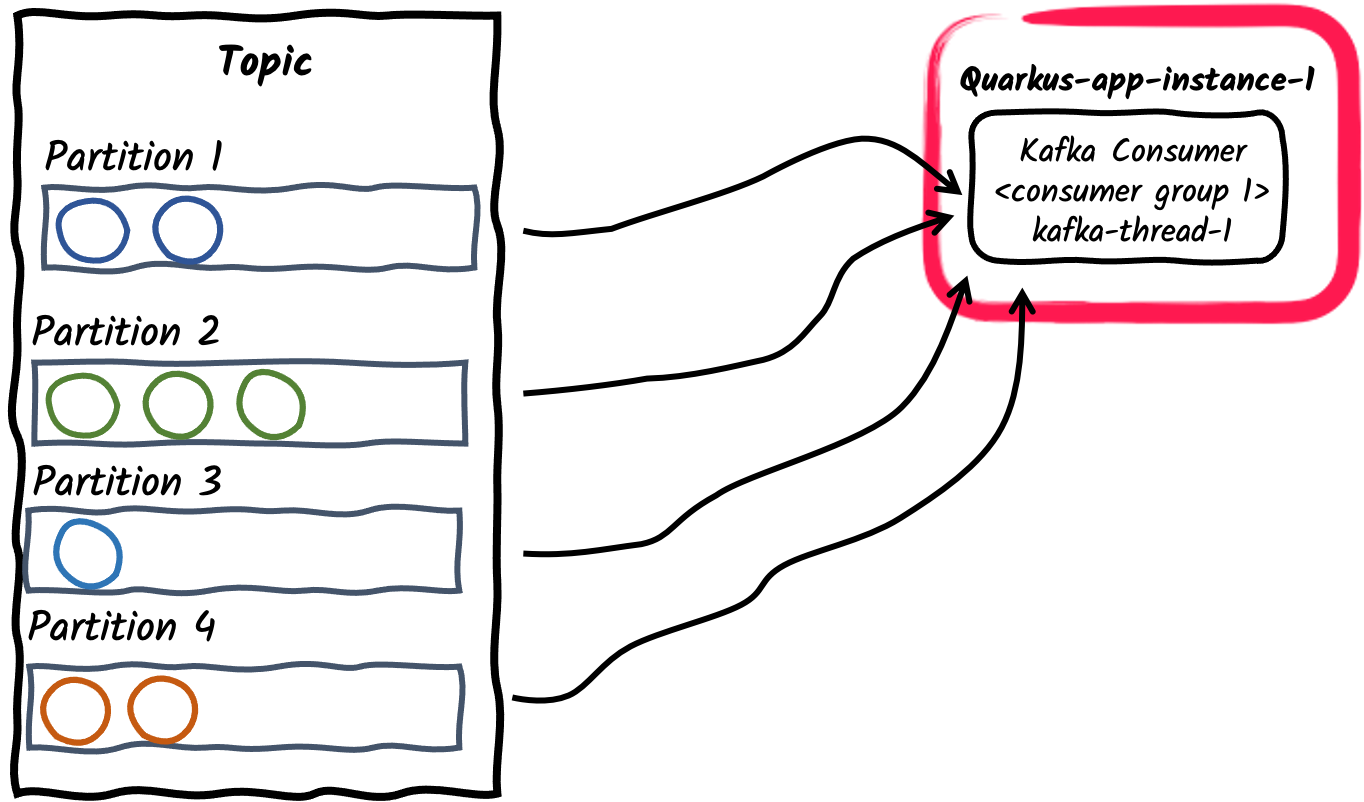
-
Multiple consumer threads inside a consumer group
For a given application instance, the number of consumers inside the consumer group can be configured using
mp.messaging.incoming.$channel.concurrencyproperty. The partitions of the subscribed topic will be divided among the consumer threads. Note that if theconcurrencyvalue exceed the number of partitions of the topic, some consumer threads won’t be assigned any partitions.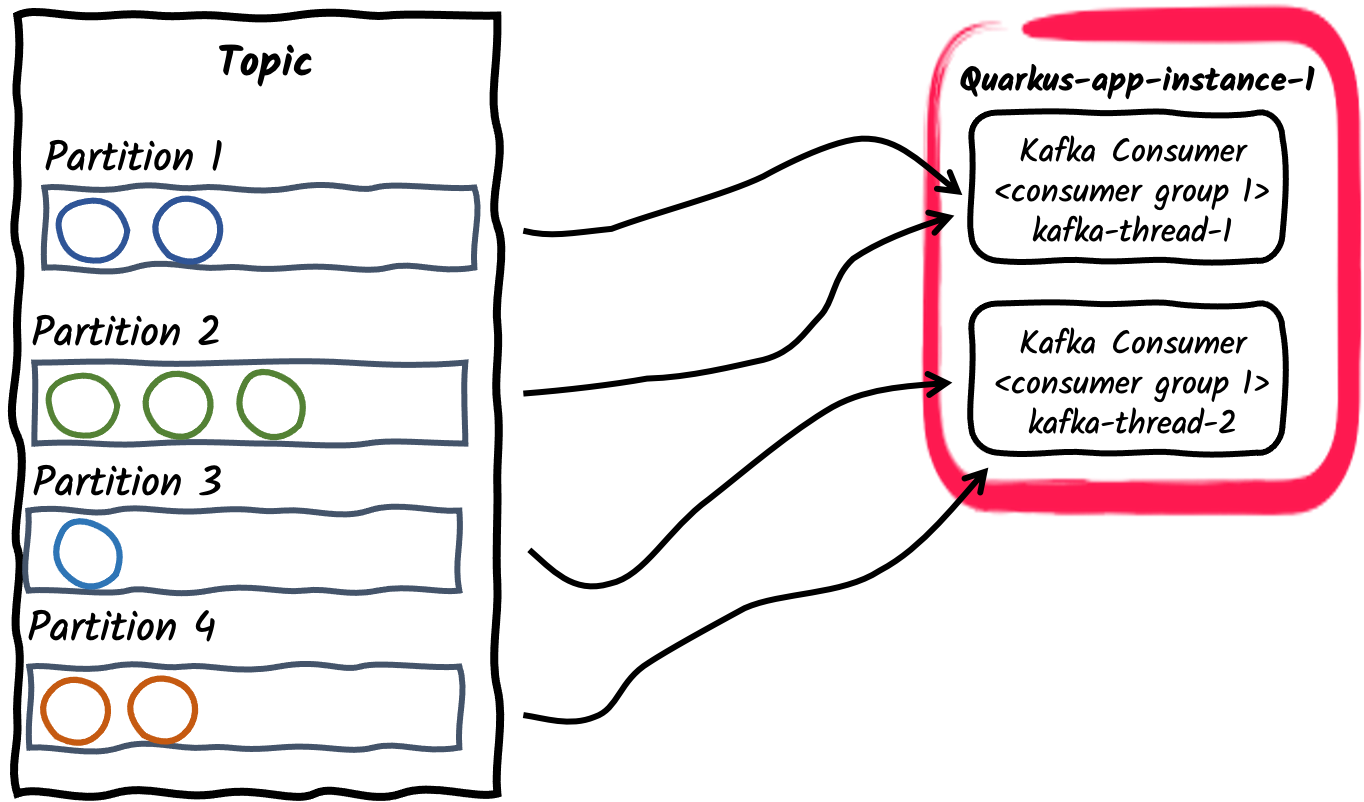 Deprecation
DeprecationThe concurrency attribute provides a connector agnostic way for non-blocking concurrent channels and replaces the Kafka connector specific
partitionsattribute. Thepartitionsattribute is therefore deprecated and will be removed in future releases. -
Multiple consumer applications inside a consumer group
Similar to the previous example, multiple instances of an application can subscribe to a single consumer group, configured via
mp.messaging.incoming.$channel.group.idproperty, or left default to the application name. This in turn will divide partitions of the topic among application instances.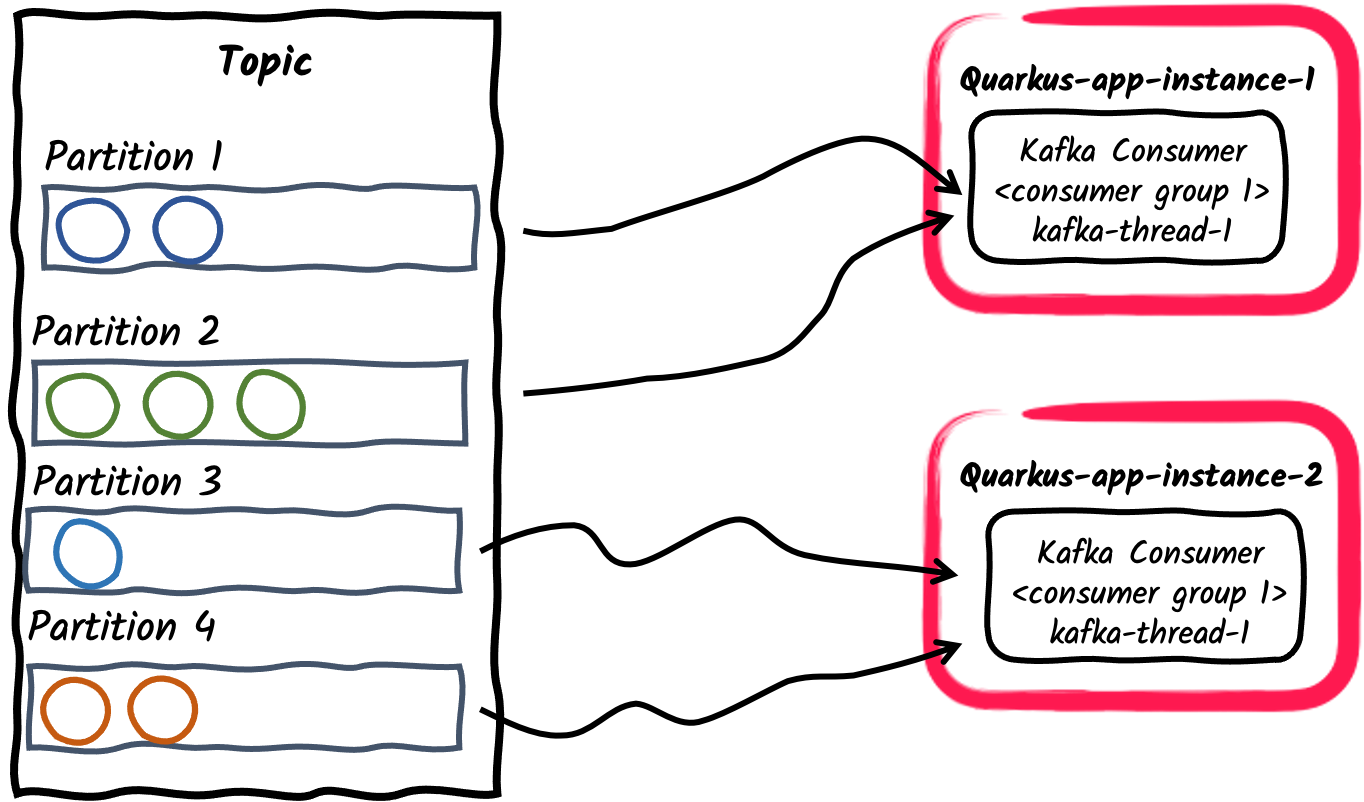
-
Pub/Sub: Multiple consumer groups subscribed to a topic
Lastly different applications can subscribe independently to same topics using different consumer group ids. For example, messages published to a topic called orders can be consumed independently on two consumer applications, one with
mp.messaging.incoming.orders.group.id=invoicingand second withmp.messaging.incoming.orders.group.id=shipping. Different consumer groups can thus scale independently according to the message consumption requirements.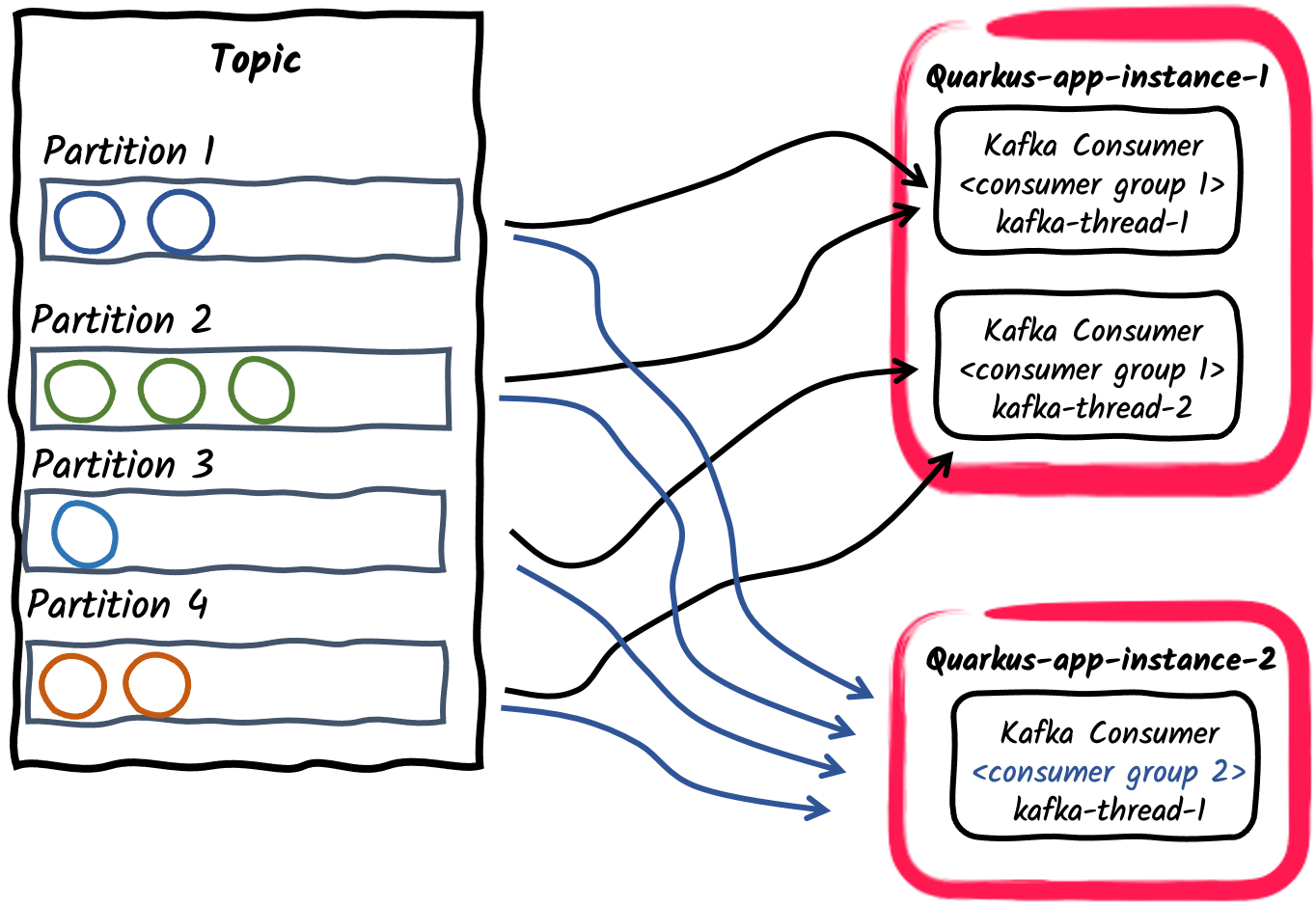
|
A common business requirement is to consume and process Kafka records in order. The Kafka broker preserves order of records inside a partition and not inside a topic. Therefore, it is important to think about how records are partitioned inside a topic. The default partitioner uses record key hash to compute the partition for a record, or when the key is not defined, chooses a partition randomly per batch or records. During normal operation, a Kafka consumer preserves the order of records inside each partition assigned to it.
SmallRye Reactive Messaging keeps this order for processing, unless Note that due to consumer rebalances, Kafka consumers only guarantee at-least-once processing of single records, meaning that uncommitted records can be processed again by consumers. |
4.5.1. Consumer Rebalance Listener
Inside a consumer group, as new group members arrive and old members leave, the partitions are re-assigned so that each member receives a proportional share of the partitions.
This is known as rebalancing the group.
To handle offset commit and assigned partitions yourself, you can provide a consumer rebalance listener.
To achieve this, implement the io.smallrye.reactive.messaging.kafka.KafkaConsumerRebalanceListener interface and expose it as a CDI bean with the @Idenfier qualifier.
A common use case is to store offset in a separate data store to implement exactly-once semantic, or starting the processing at a specific offset.
The listener is invoked every time the consumer topic/partition assignment changes.
For example, when the application starts, it invokes the partitionsAssigned callback with the initial set of topics/partitions associated with the consumer.
If, later, this set changes, it calls the partitionsRevoked and partitionsAssigned callbacks again, so you can implement custom logic.
Note that the rebalance listener methods are called from the Kafka polling thread and will block the caller thread until completion. That’s because the rebalance protocol has synchronization barriers, and using asynchronous code in a rebalance listener may be executed after the synchronization barrier.
When topics/partitions are assigned or revoked from a consumer, it pauses the message delivery and resumes once the rebalance completes.
If the rebalance listener handles offset commit on behalf of the user (using the NONE commit strategy),
the rebalance listener must commit the offset synchronously in the partitionsRevoked callback.
We also recommend applying the same logic when the application stops.
Unlike the ConsumerRebalanceListener from Apache Kafka, the io.smallrye.reactive.messaging.kafka.KafkaConsumerRebalanceListener methods pass the Kafka Consumer and the set of topics/partitions.
In the following example we set up a consumer that always starts on messages from at most 10 minutes ago (or offset 0).
First we need to provide a bean that implements io.smallrye.reactive.messaging.kafka.KafkaConsumerRebalanceListener and is annotated with io.smallrye.common.annotation.Identifier.
We then must configure our inbound connector to use this bean.
package inbound;
import io.smallrye.common.annotation.Identifier;
import io.smallrye.reactive.messaging.kafka.KafkaConsumerRebalanceListener;
import org.apache.kafka.clients.consumer.Consumer;
import org.apache.kafka.clients.consumer.OffsetAndTimestamp;
import org.apache.kafka.clients.consumer.TopicPartition;
import jakarta.enterprise.context.ApplicationScoped;
import java.util.Collection;
import java.util.HashMap;
import java.util.Map;
import java.util.logging.Logger;
@ApplicationScoped
@Identifier("rebalanced-example.rebalancer")
public class KafkaRebalancedConsumerRebalanceListener implements KafkaConsumerRebalanceListener {
private static final Logger LOGGER = Logger.getLogger(KafkaRebalancedConsumerRebalanceListener.class.getName());
/**
* When receiving a list of partitions, will search for the earliest offset within 10 minutes
* and seek the consumer to it.
*
* @param consumer underlying consumer
* @param partitions set of assigned topic partitions
*/
@Override
public void onPartitionsAssigned(Consumer<?, ?> consumer, Collection<TopicPartition> partitions) {
long now = System.currentTimeMillis();
long shouldStartAt = now - 600_000L; //10 minute ago
Map<TopicPartition, Long> request = new HashMap<>();
for (TopicPartition partition : partitions) {
LOGGER.info("Assigned " + partition);
request.put(partition, shouldStartAt);
}
Map<TopicPartition, OffsetAndTimestamp> offsets = consumer.offsetsForTimes(request);
for (Map.Entry<TopicPartition, OffsetAndTimestamp> position : offsets.entrySet()) {
long target = position.getValue() == null ? 0L : position.getValue().offset();
LOGGER.info("Seeking position " + target + " for " + position.getKey());
consumer.seek(position.getKey(), target);
}
}
}package inbound;
import org.apache.kafka.clients.consumer.ConsumerRecord;
import org.eclipse.microprofile.reactive.messaging.Acknowledgment;
import org.eclipse.microprofile.reactive.messaging.Incoming;
import org.eclipse.microprofile.reactive.messaging.Message;
import jakarta.enterprise.context.ApplicationScoped;
import java.util.concurrent.CompletableFuture;
import java.util.concurrent.CompletionStage;
@ApplicationScoped
public class KafkaRebalancedConsumer {
@Incoming("rebalanced-example")
@Acknowledgment(Acknowledgment.Strategy.NONE)
public CompletionStage<Void> consume(Message<ConsumerRecord<Integer, String>> message) {
// We don't need to ACK messages because in this example,
// we set offset during consumer rebalance
return CompletableFuture.completedFuture(null);
}
}To configure the inbound connector to use the provided listener, we either set the consumer rebalance listener’s identifier:
mp.messaging.incoming.rebalanced-example.consumer-rebalance-listener.name=rebalanced-example.rebalancer
Or have the listener’s name be the same as the group id:
mp.messaging.incoming.rebalanced-example.group.id=rebalanced-example.rebalancer
Setting the consumer rebalance listener’s name takes precedence over using the group id.
4.5.2. Using unique consumer groups
If you want to process all the records from a topic (from its beginning), you need:
-
to set
auto.offset.reset = earliest -
assign your consumer to a consumer group not used by any other application.
Quarkus generates a UUID that changes between two executions (including in dev mode). So, you are sure no other consumer uses it, and you receive a new unique group id every time your application starts.
You can use that generated UUID as the consumer group as follows:
mp.messaging.incoming.your-channel.auto.offset.reset=earliest
mp.messaging.incoming.your-channel.group.id=${quarkus.uuid}
If the group.id attribute is not set, it defaults the quarkus.application.name configuration property.
|
4.5.3. Manual topic-partition assignment
The assign-seek channel attribute allows manually assigning topic-partitions to a Kafka incoming channel,
and optionally seek to a specified offset in the partition to start consuming records.
If assign-seek is used, the consumer will not be dynamically subscribed to topics,
but instead will statically assign the described partitions.
In manual topic-partition rebalancing doesn’t happen and therefore rebalance listeners are never called.
The attribute takes a list of triplets separated by commas: <topic>:<partition>:<offset>.
For example, the configuration
mp.messaging.incoming.data.assign-seek=topic1:0:10, topic2:1:20assigns the consumer to:
-
Partition 0 of topic 'topic1', setting the initial position at offset 10.
-
Partition 1 of topic 'topic2', setting the initial position at offset 20.
The topic, partition, and offset in each triplet can have the following variations:
-
If the topic is omitted, the configured topic will be used.
-
If the offset is omitted, partitions are assigned to the consumer but won’t be sought to offset.
-
If offset is 0, it seeks to the beginning of the topic-partition.
-
If offset is -1, it seeks to the end of the topic-partition.
4.6. Receiving Kafka Records in Batches
By default, incoming methods receive each Kafka record individually.
Under the hood, Kafka consumer clients poll the broker constantly and receive records in batches, presented inside the ConsumerRecords container.
In batch mode, your application can receive all the records returned by the consumer poll in one go.
To achieve this you need to specify a compatible container type to receive all the data:
@Incoming("prices")
public void consume(List<Double> prices) {
for (double price : prices) {
// process price
}
}The incoming method can also receive Message<List<Payload>>, Message<ConsumerRecords<Key, Payload>>, and ConsumerRecords<Key, Payload> types.
They give access to record details such as offset or timestamp:
@Incoming("prices")
public CompletionStage<Void> consumeMessage(Message<ConsumerRecords<String, Double>> records) {
for (ConsumerRecord<String, Double> record : records.getPayload()) {
String payload = record.getPayload();
String topic = record.getTopic();
// process messages
}
// ack will commit the latest offsets (per partition) of the batch.
return records.ack();
}Note that the successful processing of the incoming record batch will commit the latest offsets for each partition received inside the batch. The configured commit strategy will be applied for these records only.
Conversely, if the processing throws an exception, all messages are nacked, applying the failure strategy for all the records inside the batch.
|
Quarkus autodetects batch types for incoming channels and sets batch configuration automatically.
You can configure batch mode explicitly with |
4.7. Stateful processing with Checkpointing
|
The |
SmallRye Reactive Messaging checkpoint commit strategy allows consumer applications to process messages in a stateful manner, while also respecting Kafka consumer scalability.
An incoming channel with checkpoint commit strategy persists consumer offsets on an external
state store, such as a relational database or a key-value store.
As a result of processing consumed records, the consumer application can accumulate an internal state for each topic-partition assigned to the Kafka consumer.
This local state will be periodically persisted to the state store and will be associated with the offset of the record that produced it.
This strategy does not commit any offsets to the Kafka broker, so when new partitions get assigned to the consumer, i.e. consumer restarts or consumer group instances scale, the consumer resumes the processing from the latest checkpointed offset with its saved state.
The @Incoming channel consumer code can manipulate the processing state through the CheckpointMetadata API.
For example, a consumer calculating the moving average of prices received on a Kafka topic would look the following:
package org.acme;
import java.util.concurrent.CompletionStage;
import jakarta.enterprise.context.ApplicationScoped;
import org.eclipse.microprofile.reactive.messaging.Incoming;
import org.eclipse.microprofile.reactive.messaging.Message;
import io.smallrye.reactive.messaging.kafka.KafkaRecord;
import io.smallrye.reactive.messaging.kafka.commit.CheckpointMetadata;
@ApplicationScoped
public class MeanCheckpointConsumer {
@Incoming("prices")
public CompletionStage<Void> consume(Message<Double> record) {
// Get the `CheckpointMetadata` from the incoming message
CheckpointMetadata<AveragePrice> checkpoint = CheckpointMetadata.fromMessage(record);
// `CheckpointMetadata` allows transforming the processing state
// Applies the given function, starting from the value `0.0` when no previous state exists
checkpoint.transform(new AveragePrice(), average -> average.update(record.getPayload()), /* persistOnAck */ true);
// `persistOnAck` flag set to true, ack will persist the processing state
// associated with the latest offset (per partition).
return record.ack();
}
static class AveragePrice {
long count;
double mean;
AveragePrice update(double newPrice) {
mean += ((newPrice - mean) / ++count);
return this;
}
}
}The transform method applies the transformation function to the current state, producing a changed state and registering it locally for checkpointing.
By default, the local state is persisted to the state store periodically, period specified by auto.commit.interval.ms, (default: 5000).
If persistOnAck flag is given, the latest state is persisted to the state store eagerly on message acknowledgment.
The setNext method works similarly directly setting the latest state.
The checkpoint commit strategy tracks when a processing state is last persisted for each topic-partition.
If an outstanding state change can not be persisted for checkpoint.unsynced-state-max-age.ms (default: 10000), the channel is marked unhealthy.
4.7.1. State stores
State store implementations determine where and how the processing states are persisted.
This is configured by the mp.messaging.incoming.[channel-name].checkpoint.state-store property.
The serialization of state objects depends on the state store implementation.
In order to instruct state stores for serialization can require configuring the class name of state objects using mp.messaging.incoming.[channel-name].checkpoint.state-type property.
Quarkus provides following state store implementations:
-
quarkus-redis: Uses thequarkus-redis-clientextension to persist processing states. Jackson is used to serialize processing state in Json. For complex objects it is required to configure thecheckpoint.state-typeproperty with the class name of the object. By default, the state store uses the default redis client, but if a named client is to be used, the client name can be specified using themp.messaging.incoming.[channel-name].checkpoint.quarkus-redis.client-nameproperty. Processing states will be stored in Redis using the key naming scheme[consumer-group-id]:[topic]:[partition].
For example the configuration of the previous code would be the following:
mp.messaging.incoming.prices.group.id=prices-checkpoint
# ...
mp.messaging.incoming.prices.commit-strategy=checkpoint
mp.messaging.incoming.prices.checkpoint.state-store=quarkus-redis
mp.messaging.incoming.prices.checkpoint.state-type=org.acme.MeanCheckpointConsumer.AveragePrice
# ...
# if using a named redis client
mp.messaging.incoming.prices.checkpoint.quarkus-redis.client-name=my-redis
quarkus.redis.my-redis.hosts=redis://localhost:7000
quarkus.redis.my-redis.password=<redis-pwd>-
quarkus-hibernate-reactive: Uses thequarkus-hibernate-reactiveextension to persist processing states. Processing state objects are required to be a Jakarta Persistence entity and extend theCheckpointEntityclass, which handles object identifiers composed of the consumer group id, topic and partition. Therefore, the class name of the entity needs to be configured using thecheckpoint.state-typeproperty.
For example the configuration of the previous code would be the following:
mp.messaging.incoming.prices.group.id=prices-checkpoint
# ...
mp.messaging.incoming.prices.commit-strategy=checkpoint
mp.messaging.incoming.prices.checkpoint.state-store=quarkus-hibernate-reactive
mp.messaging.incoming.prices.checkpoint.state-type=org.acme.AveragePriceEntityWith AveragePriceEntity being a Jakarta Persistence entity extending CheckpointEntity:
package org.acme;
import jakarta.persistence.Entity;
import io.quarkus.smallrye.reactivemessaging.kafka.CheckpointEntity;
@Entity
public class AveragePriceEntity extends CheckpointEntity {
public long count;
public double mean;
public AveragePriceEntity update(double newPrice) {
mean += ((newPrice - mean) / ++count);
return this;
}
}-
quarkus-hibernate-orm: Uses thequarkus-hibernate-ormextension to persist processing states. It is similar to the previous state store, but it uses Hibernate ORM instead of Hibernate Reactive.
When configured, it can use a named persistence-unit for the checkpointing state store:
mp.messaging.incoming.prices.commit-strategy=checkpoint
mp.messaging.incoming.prices.checkpoint.state-store=quarkus-hibernate-orm
mp.messaging.incoming.prices.checkpoint.state-type=org.acme.AveragePriceEntity
mp.messaging.incoming.prices.checkpoint.quarkus-hibernate-orm.persistence-unit=prices
# ... Setup "prices" persistence unit
quarkus.datasource."prices".db-kind=postgresql
quarkus.datasource."prices".username=<your username>
quarkus.datasource."prices".password=<your password>
quarkus.datasource."prices".jdbc.url=jdbc:postgresql://localhost:5432/hibernate_orm_test
quarkus.hibernate-orm."prices".datasource=prices
quarkus.hibernate-orm."prices".packages=org.acmeFor instructions on how to implement custom state stores, see Implementing State Stores.
5. Sending messages to Kafka
Configuration for the Kafka connector outgoing channels is similar to that of incoming:
%prod.kafka.bootstrap.servers=kafka:9092 (1)
mp.messaging.outgoing.prices-out.connector=smallrye-kafka (2)
mp.messaging.outgoing.prices-out.topic=prices (3)| 1 | Configure the broker location for the production profile. You can configure it globally or per channel using mp.messaging.outgoing.$channel.bootstrap.servers property.
In dev mode and when running tests, Dev Services for Kafka automatically starts a Kafka broker.
When not provided, this property defaults to localhost:9092. |
| 2 | Configure the connector to manage the prices-out channel. |
| 3 | By default, the topic name is same as the channel name. You can configure the topic attribute to override it. |
|
Inside application configuration, channel names are unique.
Therefore, if you’d like to configure an incoming and outgoing channel on the same topic, you will need to name channels differently (like in the examples of this guide, |
Then, your application can generate messages and publish them to the prices-out channel.
It can use double payloads as in the following snippet:
import io.smallrye.mutiny.Multi;
import org.eclipse.microprofile.reactive.messaging.Outgoing;
import jakarta.enterprise.context.ApplicationScoped;
import java.time.Duration;
import java.util.Random;
@ApplicationScoped
public class KafkaPriceProducer {
private final Random random = new Random();
@Outgoing("prices-out")
public Multi<Double> generate() {
// Build an infinite stream of random prices
// It emits a price every second
return Multi.createFrom().ticks().every(Duration.ofSeconds(1))
.map(x -> random.nextDouble());
}
}|
You should not call methods annotated with |
Note that the generate method returns a Multi<Double>, which implements the Reactive Streams Publisher interface.
This publisher will be used by the framework to generate messages and send them to the configured Kafka topic.
Instead of returning a payload, you can return a io.smallrye.reactive.messaging.kafka.Record to send key/value pairs:
@Outgoing("out")
public Multi<Record<String, Double>> generate() {
return Multi.createFrom().ticks().every(Duration.ofSeconds(1))
.map(x -> Record.of("my-key", random.nextDouble()));
}Payload can be wrapped inside org.eclipse.microprofile.reactive.messaging.Message to have more control on the written records:
@Outgoing("generated-price")
public Multi<Message<Double>> generate() {
return Multi.createFrom().ticks().every(Duration.ofSeconds(1))
.map(x -> Message.of(random.nextDouble())
.addMetadata(OutgoingKafkaRecordMetadata.<String>builder()
.withKey("my-key")
.withTopic("my-key-prices")
.withHeaders(new RecordHeaders().add("my-header", "value".getBytes()))
.build()));
}OutgoingKafkaRecordMetadata allows to set metadata attributes of the Kafka record, such as key, topic, partition or timestamp.
One use case is to dynamically select the destination topic of a message.
In this case, instead of configuring the topic inside your application configuration file, you need to use the outgoing metadata to set the name of the topic.
Other than method signatures returning a Reactive Stream Publisher (Multi being an implementation of Publisher), outgoing method can also return single message.
In this case the producer will use this method as generator to create an infinite stream.
@Outgoing("prices-out") T generate(); // T excluding void
@Outgoing("prices-out") Message<T> generate();
@Outgoing("prices-out") Uni<T> generate();
@Outgoing("prices-out") Uni<Message<T>> generate();
@Outgoing("prices-out") CompletionStage<T> generate();
@Outgoing("prices-out") CompletionStage<Message<T>> generate();5.1. Sending messages with Emitter
Sometimes, you need to have an imperative way of sending messages.
For example, if you need to send a message to a stream when receiving a POST request inside a REST endpoint.
In this case, you cannot use @Outgoing because your method has parameters.
For this, you can use an Emitter.
import org.eclipse.microprofile.reactive.messaging.Channel;
import org.eclipse.microprofile.reactive.messaging.Emitter;
import jakarta.inject.Inject;
import jakarta.ws.rs.POST;
import jakarta.ws.rs.Path;
import jakarta.ws.rs.Consumes;
import jakarta.ws.rs.core.MediaType;
@Path("/prices")
public class PriceResource {
@Inject
@Channel("price-create")
Emitter<Double> priceEmitter;
@POST
@Consumes(MediaType.TEXT_PLAIN)
public void addPrice(Double price) {
CompletionStage<Void> ack = priceEmitter.send(price);
}
}Sending a payload returns a CompletionStage, completed when the message is acked. If the message transmission fails, the CompletionStage is completed exceptionally with the reason of the nack.
|
The |
|
Using the |
With the Emitter API, you can also encapsulate the outgoing payload inside Message<T>. As with the previous examples, Message lets you handle the ack/nack cases differently.
import java.util.concurrent.CompletableFuture;
import org.eclipse.microprofile.reactive.messaging.Channel;
import org.eclipse.microprofile.reactive.messaging.Emitter;
import jakarta.inject.Inject;
import jakarta.ws.rs.POST;
import jakarta.ws.rs.Path;
import jakarta.ws.rs.Consumes;
import jakarta.ws.rs.core.MediaType;
@Path("/prices")
public class PriceResource {
@Inject @Channel("price-create") Emitter<Double> priceEmitter;
@POST
@Consumes(MediaType.TEXT_PLAIN)
public void addPrice(Double price) {
priceEmitter.send(Message.of(price)
.withAck(() -> {
// Called when the message is acked
return CompletableFuture.completedFuture(null);
})
.withNack(throwable -> {
// Called when the message is nacked
return CompletableFuture.completedFuture(null);
}));
}
}If you prefer using Reactive Stream APIs, you can use MutinyEmitter that will return Uni<Void> from the send method.
You can therefore use Mutiny APIs for handling downstream messages and errors.
import org.eclipse.microprofile.reactive.messaging.Channel;
import jakarta.inject.Inject;
import jakarta.ws.rs.POST;
import jakarta.ws.rs.Path;
import jakarta.ws.rs.Consumes;
import jakarta.ws.rs.core.MediaType;
import io.smallrye.reactive.messaging.MutinyEmitter;
@Path("/prices")
public class PriceResource {
@Inject
@Channel("price-create")
MutinyEmitter<Double> priceEmitter;
@POST
@Consumes(MediaType.TEXT_PLAIN)
public Uni<String> addPrice(Double price) {
return quoteRequestEmitter.send(price)
.map(x -> "ok")
.onFailure().recoverWithItem("ko");
}
}It is also possible to block on sending the event to the emitter with the sendAndAwait method.
It will only return from the method when the event is acked or nacked by the receiver.
|
Deprecation
The
The new |
|
Deprecation
|
More information on how to use Emitter can be found in SmallRye Reactive Messaging – Emitters and Channels
5.2. Write Acknowledgement
When Kafka broker receives a record, its acknowledgement can take time depending on the configuration. Also, it stores in-memory the records that cannot be written.
By default, the connector does wait for Kafka to acknowledge the record to continue the processing (acknowledging the received Message).
You can disable this by setting the waitForWriteCompletion attribute to false.
Note that the acks attribute has a huge impact on the record acknowledgement.
If a record cannot be written, the message is nacked.
5.3. Backpressure
The Kafka outbound connector handles back-pressure, monitoring the number of in-flight messages waiting to be written to the Kafka broker.
The number of in-flight messages is configured using the max-inflight-messages attribute and defaults to 1024.
The connector only sends that amount of messages concurrently.
No other messages will be sent until at least one in-flight message gets acknowledged by the broker.
Then, the connector writes a new message to Kafka when one of the broker’s in-flight messages get acknowledged.
Be sure to configure Kafka’s batch.size and linger.ms accordingly.
You can also remove the limit of in-flight messages by setting max-inflight-messages to 0.
However, note that the Kafka producer may block if the number of requests reaches max.in.flight.requests.per.connection.
5.4. Retrying message dispatch
When the Kafka producer receives an error from the server, if it is a transient, recoverable error, the client will retry sending the batch of messages.
This behavior is controlled by retries and retry.backoff.ms parameters.
In addition to this, SmallRye Reactive Messaging will retry individual messages on recoverable errors, depending on the retries and delivery.timeout.ms parameters.
Note that while having retries in a reliable system is a best practice, the max.in.flight.requests.per.connection parameter defaults to 5, meaning that the order of the messages is not guaranteed.
If the message order is a must for your use case, setting max.in.flight.requests.per.connection to 1 will make sure a single batch of messages is sent at a time, in the expense of limiting the throughput of the producer.
For applying retry mechanism on processing errors, see the section on Retrying processing.
5.5. Handling Serialization Failures
For Kafka producer client serialization failures are not recoverable, thus the message dispatch is not retried. In these cases you may need to apply a failure strategy for the serializer.
To achieve this, you need to create a bean implementing SerializationFailureHandler<T> interface:
@ApplicationScoped
@Identifier("failure-fallback") // Set the name of the failure handler
public class MySerializationFailureHandler
implements SerializationFailureHandler<JsonObject> { // Specify the expected type
@Override
public byte[] decorateSerialization(Uni<byte[]> serialization, String topic, boolean isKey,
String serializer, Object data, Headers headers) {
return serialization
.onFailure().retry().atMost(3)
.await().indefinitely();
}
}To use this failure handler, the bean must be exposed with the @Identifier qualifier and the connector configuration must specify the attribute mp.messaging.outgoing.$channel.[key|value]-serialization-failure-handler (for key or value serializers).
The handler is called with details of the serialization, including the action represented as Uni<byte[]>.
Note that the method must await on the result and return the serialized byte array.
5.6. In-memory channels
In some use cases, it is convenient to use the messaging patterns to transfer messages inside the same application. When you don’t connect a channel to a messaging backend like Kafka, everything happens in-memory, and the streams are created by chaining methods together. Each chain is still a reactive stream and enforces the back-pressure protocol.
The framework verifies that the producer/consumer chain is complete,
meaning that if the application writes messages into an in-memory channel (using a method with only @Outgoing, or an Emitter),
it must also consume the messages from within the application (using a method with only @Incoming or using an unmanaged stream).
5.7. Broadcasting messages on multiple consumers
By default, a channel can be linked to a single consumer, using @Incoming method or @Channel reactive stream.
At application startup, channels are verified to form a chain of consumers and producers with single consumer and producer.
You can override this behavior by setting mp.messaging.$channel.broadcast=true on a channel.
In case of in-memory channels, @Broadcast annotation can be used on the @Outgoing method. For example,
import java.util.Random;
import jakarta.enterprise.context.ApplicationScoped;
import org.eclipse.microprofile.reactive.messaging.Incoming;
import org.eclipse.microprofile.reactive.messaging.Outgoing;
import io.smallrye.reactive.messaging.annotations.Broadcast;
@ApplicationScoped
public class MultipleConsumer {
private final Random random = new Random();
@Outgoing("in-memory-channel")
@Broadcast
double generate() {
return random.nextDouble();
}
@Incoming("in-memory-channel")
void consumeAndLog(double price) {
System.out.println(price);
}
@Incoming("in-memory-channel")
@Outgoing("prices2")
double consumeAndSend(double price) {
return price;
}
}|
Reciprocally, multiple producers on the same channel can be merged by setting |
Repeating the @Outgoing annotation on outbound or processing methods allows another way of dispatching messages to multiple outgoing channels:
import java.util.Random;
import jakarta.enterprise.context.ApplicationScoped;
import org.eclipse.microprofile.reactive.messaging.Outgoing;
@ApplicationScoped
public class MultipleProducers {
private final Random random = new Random();
@Outgoing("generated")
@Outgoing("generated-2")
double priceBroadcast() {
return random.nextDouble();
}
}In the previous example generated price will be broadcast to both outbound channels.
The following example selectively sends messages to multiple outgoing channels using the Targeted container object,
containing key as channel name and value as message payload.
import jakarta.enterprise.context.ApplicationScoped;
import org.eclipse.microprofile.reactive.messaging.Incoming;
import org.eclipse.microprofile.reactive.messaging.Outgoing;
import io.smallrye.reactive.messaging.Targeted;
@ApplicationScoped
public class TargetedProducers {
@Incoming("in")
@Outgoing("out1")
@Outgoing("out2")
@Outgoing("out3")
public Targeted process(double price) {
Targeted targeted = Targeted.of("out1", "Price: " + price,
"out2", "Quote: " + price);
if (price > 90.0) {
return targeted.with("out3", price);
}
return targeted;
}
}Note that the auto-detection for Kafka serializers doesn’t work for signatures using the Targeted.
For more details on using multiple outgoings, please refer to the SmallRye Reactive Messaging documentation.
5.8. Kafka Transactions
Kafka transactions enable atomic writes to multiple Kafka topics and partitions.
The Kafka connector provides KafkaTransactions custom emitter for writing Kafka records inside a transaction.
It can be injected as a regular emitter @Channel:
import jakarta.enterprise.context.ApplicationScoped;
import org.eclipse.microprofile.reactive.messaging.Channel;
import io.smallrye.mutiny.Uni;
import io.smallrye.reactive.messaging.kafka.KafkaRecord;
import io.smallrye.reactive.messaging.kafka.transactions.KafkaTransactions;
@ApplicationScoped
public class KafkaTransactionalProducer {
@Channel("tx-out-example")
KafkaTransactions<String> txProducer;
public Uni<Void> emitInTransaction() {
return txProducer.withTransaction(emitter -> {
emitter.send(KafkaRecord.of(1, "a"));
emitter.send(KafkaRecord.of(2, "b"));
emitter.send(KafkaRecord.of(3, "c"));
return Uni.createFrom().voidItem();
});
}
}The function given to the withTransaction method receives a TransactionalEmitter for producing records, and returns a Uni that provides the result of the transaction.
-
If the processing completes successfully, the producer is flushed and the transaction is committed.
-
If the processing throws an exception, returns a failing
Uni, or marks theTransactionalEmitterfor abort, the transaction is aborted.
Kafka transactional producers require configuring acks=all client property, and a unique id for transactional.id, which implies enable.idempotence=true.
When Quarkus detects the use of KafkaTransactions for an outgoing channel it configures these properties on the channel,
providing a default value of "${quarkus.application.name}-${channelName}" for transactional.id property.
Note that for production use the transactional.id must be unique across all application instances.
|
While a normal message emitter would support concurrent calls to Note that in Reactive Messaging, the execution of processing methods, is already serialized, unless An example usage can be found in Chaining Kafka Transactions with Hibernate Reactive transactions. |
6. Kafka Request-Reply
The Kafka Request-Reply pattern allows to publish a request record to a Kafka topic and then await for a reply record that responds to the initial request.
The Kafka connector provides the KafkaRequestReply custom emitter that implements the requestor (or the client) of the request-reply pattern for Kafka outbound channels:
It can be injected as a regular emitter @Channel:
import jakarta.enterprise.context.ApplicationScoped;
import jakarta.ws.rs.POST;
import jakarta.ws.rs.Path;
import jakarta.ws.rs.Produces;
import jakarta.ws.rs.core.MediaType;
import org.eclipse.microprofile.reactive.messaging.Channel;
import io.smallrye.mutiny.Uni;
import io.smallrye.reactive.messaging.kafka.reply.KafkaRequestReply;
@ApplicationScoped
@Path("/kafka")
public class KafkaRequestReplyEmitter {
@Channel("request-reply")
KafkaRequestReply<Integer, String> requestReply;
@POST
@Path("/req-rep")
@Produces(MediaType.TEXT_PLAIN)
public Uni<String> post(Integer request) {
return requestReply.request(request);
}
}The request method publishes the record to the configured target topic of the outgoing channel,
and polls a reply topic (by default, the target topic with -replies suffix) for a reply record.
When the reply is received the returned Uni is completed with the record value.
The request send operation generates a correlation id and sets a header (by default REPLY_CORRELATION_ID),
which it expects to be sent back in the reply record.
The replier can be implemented using a Reactive Messaging processor (see Processing Messages).
For more information on Kafka Request Reply feature and advanced configuration options, see the SmallRye Reactive Messaging Documentation.
7. Processing Messages
Applications streaming data often need to consume some events from a topic, process them and publish the result to a different topic.
A processor method can be simply implemented using both the @Incoming and @Outgoing annotations:
import org.eclipse.microprofile.reactive.messaging.Incoming;
import org.eclipse.microprofile.reactive.messaging.Outgoing;
import jakarta.enterprise.context.ApplicationScoped;
@ApplicationScoped
public class PriceProcessor {
private static final double CONVERSION_RATE = 0.88;
@Incoming("price-in")
@Outgoing("price-out")
public double process(double price) {
return price * CONVERSION_RATE;
}
}The parameter of the process method is the incoming message payload, whereas the return value will be used as the outgoing message payload.
Previously mentioned signatures for parameter and return types are also supported, such as Message<T>, Record<K, V>, etc.
You can apply asynchronous stream processing by consuming and returning reactive stream Multi<T> type:
import jakarta.enterprise.context.ApplicationScoped;
import org.eclipse.microprofile.reactive.messaging.Incoming;
import org.eclipse.microprofile.reactive.messaging.Outgoing;
import io.smallrye.mutiny.Multi;
@ApplicationScoped
public class PriceProcessor {
private static final double CONVERSION_RATE = 0.88;
@Incoming("price-in")
@Outgoing("price-out")
public Multi<Double> process(Multi<Integer> prices) {
return prices.filter(p -> p > 100).map(p -> p * CONVERSION_RATE);
}
}7.1. Propagating Record Key
When processing messages, you can propagate incoming record key to the outgoing record.
Enabled with mp.messaging.outgoing.$channel.propagate-record-key=true configuration,
record key propagation produces the outgoing record with the same key as the incoming record.
If the outgoing record already contains a key, it won’t be overridden by the incoming record key.
If the incoming record does have a null key, the mp.messaging.outgoing.$channel.key property is used.
7.2. Exactly-Once Processing
Kafka Transactions allows managing consumer offsets inside a transaction, together with produced messages. This enables coupling a consumer with a transactional producer in a consume-transform-produce pattern, also known as exactly-once processing.
The KafkaTransactions custom emitter provides a way to apply exactly-once processing to an incoming Kafka message inside a transaction.
The following example includes a batch of Kafka records inside a transaction.
import jakarta.enterprise.context.ApplicationScoped;
import org.apache.kafka.clients.consumer.ConsumerRecord;
import org.apache.kafka.clients.consumer.ConsumerRecords;
import org.eclipse.microprofile.reactive.messaging.Channel;
import org.eclipse.microprofile.reactive.messaging.Incoming;
import org.eclipse.microprofile.reactive.messaging.Message;
import org.eclipse.microprofile.reactive.messaging.OnOverflow;
import io.smallrye.mutiny.Uni;
import io.smallrye.reactive.messaging.kafka.KafkaRecord;
import io.smallrye.reactive.messaging.kafka.transactions.KafkaTransactions;
@ApplicationScoped
public class KafkaExactlyOnceProcessor {
@Channel("prices-out")
@OnOverflow(value = OnOverflow.Strategy.BUFFER, bufferSize = 500) (3)
KafkaTransactions<Integer> txProducer;
@Incoming("prices-in")
public Uni<Void> emitInTransaction(Message<ConsumerRecords<String, Integer>> batch) { (1)
return txProducer.withTransactionAndAck(batch, emitter -> { (2)
for (ConsumerRecord<String, Integer> record : batch.getPayload()) {
emitter.send(KafkaRecord.of(record.key(), record.value() + 1)); (3)
}
return Uni.createFrom().voidItem();
});
}
}| 1 | It is recommended to use exactly-once processing along with the batch consumption mode. While it is possible to use it with a single Kafka message, it’ll have a significant performance impact. |
| 2 | The consumed message is passed to the KafkaTransactions#withTransactionAndAck in order to handle the offset commits and message acks. |
| 3 | The send method writes records to Kafka inside the transaction, without waiting for send receipt from the broker.
Messages pending to be written to Kafka will be buffered, and flushed before committing the transaction.
It is therefore recommended configuring the @OnOverflow bufferSize in order to fit enough messages, for example the max.poll.records, maximum amount of records returned in a batch.
|
When using exactly-once processing, consumed message offset commits are handled by the transaction and therefore the application should not commit offsets through other means.
The consumer should have enable.auto.commit=false (the default) and set explicitly commit-strategy=ignore:
mp.messaging.incoming.prices-in.commit-strategy=ignore
mp.messaging.incoming.prices-in.failure-strategy=ignore7.2.1. Error handling for the exactly-once processing
The Uni returned from the KafkaTransactions#withTransaction will yield a failure if the transaction fails and is aborted.
The application can choose to handle the error case, but if a failing Uni is returned from the @Incoming method, the incoming channel will effectively fail and stop the reactive stream.
The KafkaTransactions#withTransactionAndAck method acks and nacks the message but will not return a failing Uni.
Nacked messages will be handled by the failure strategy of the incoming channel, (see Error Handling Strategies).
Configuring failure-strategy=ignore simply resets the Kafka consumer to the last committed offsets and resumes the consumption from there.
8. Accessing Kafka clients directly
In rare cases, you may need to access the underlying Kafka clients.
KafkaClientService provides thread-safe access to Producer and Consumer.
import jakarta.enterprise.context.ApplicationScoped;
import jakarta.enterprise.event.Observes;
import jakarta.inject.Inject;
import org.apache.kafka.clients.producer.ProducerRecord;
import io.quarkus.runtime.StartupEvent;
import io.smallrye.reactive.messaging.kafka.KafkaClientService;
import io.smallrye.reactive.messaging.kafka.KafkaConsumer;
import io.smallrye.reactive.messaging.kafka.KafkaProducer;
@ApplicationScoped
public class PriceSender {
@Inject
KafkaClientService clientService;
void onStartup(@Observes StartupEvent startupEvent) {
KafkaProducer<String, Double> producer = clientService.getProducer("generated-price");
producer.runOnSendingThread(client -> client.send(new ProducerRecord<>("prices", 2.4)))
.await().indefinitely();
}
}|
The |
You can also get the Kafka configuration injected to your application and create Kafka producer, consumer and admin clients directly:
import io.smallrye.common.annotation.Identifier;
import org.apache.kafka.clients.admin.AdminClient;
import org.apache.kafka.clients.admin.AdminClientConfig;
import org.apache.kafka.clients.admin.KafkaAdminClient;
import jakarta.enterprise.context.ApplicationScoped;
import jakarta.enterprise.inject.Produces;
import jakarta.inject.Inject;
import java.util.HashMap;
import java.util.Map;
@ApplicationScoped
public class KafkaClients {
@Inject
@Identifier("default-kafka-broker")
Map<String, Object> config;
@Produces
AdminClient getAdmin() {
Map<String, Object> copy = new HashMap<>();
for (Map.Entry<String, Object> entry : config.entrySet()) {
if (AdminClientConfig.configNames().contains(entry.getKey())) {
copy.put(entry.getKey(), entry.getValue());
}
}
return KafkaAdminClient.create(copy);
}
}The default-kafka-broker configuration map contains all application properties prefixed with kafka. or KAFKA_.
For more configuration options check out Kafka Configuration Resolution.
9. JSON serialization
Quarkus has built-in capabilities to deal with JSON Kafka messages.
Imagine we have a Fruit data class as follows:
public class Fruit {
public String name;
public int price;
public Fruit() {
}
public Fruit(String name, int price) {
this.name = name;
this.price = price;
}
}And we want to use it to receive messages from Kafka, make some price transformation, and send messages back to Kafka.
import io.smallrye.reactive.messaging.annotations.Broadcast;
import org.eclipse.microprofile.reactive.messaging.Incoming;
import org.eclipse.microprofile.reactive.messaging.Outgoing;
import jakarta.enterprise.context.ApplicationScoped;
/**
* A bean consuming data from the "fruit-in" channel and applying some price conversion.
* The result is pushed to the "fruit-out" channel.
*/
@ApplicationScoped
public class FruitProcessor {
private static final double CONVERSION_RATE = 0.88;
@Incoming("fruit-in")
@Outgoing("fruit-out")
@Broadcast
public Fruit process(Fruit fruit) {
fruit.price = fruit.price * CONVERSION_RATE;
return fruit;
}
}To do this, we will need to set up JSON serialization with Jackson or JSON-B.
With JSON serialization correctly configured, you can also use Publisher<Fruit> and Emitter<Fruit>.
|
9.1. Serializing via Jackson
Quarkus has built-in support for JSON serialization and deserialization based on Jackson.
It will also generate the serializer and deserializer for you, so you do not have to configure anything.
When generation is disabled, you can use the provided ObjectMapperSerializer and ObjectMapperDeserializer as explained below.
There is an existing ObjectMapperSerializer that can be used to serialize all data objects via Jackson.
You may create an empty subclass if you want to use Serializer/deserializer autodetection.
By default, the ObjectMapperSerializer serializes null as the "null" String, this can be customized by setting the Kafka configuration
property json.serialize.null-as-null=true which will serialize null as null.
This is handy when using a compacted topic, as null is used as a tombstone to know which messages delete during compaction phase.
|
The corresponding deserializer class needs to be subclassed.
So, let’s create a FruitDeserializer that extends the ObjectMapperDeserializer.
package com.acme.fruit.jackson;
import io.quarkus.kafka.client.serialization.ObjectMapperDeserializer;
public class FruitDeserializer extends ObjectMapperDeserializer<Fruit> {
public FruitDeserializer() {
super(Fruit.class);
}
}Finally, configure your channels to use the Jackson serializer and deserializer.
# Configure the Kafka source (we read from it)
mp.messaging.incoming.fruit-in.topic=fruit-in
mp.messaging.incoming.fruit-in.value.deserializer=com.acme.fruit.jackson.FruitDeserializer
# Configure the Kafka sink (we write to it)
mp.messaging.outgoing.fruit-out.topic=fruit-out
mp.messaging.outgoing.fruit-out.value.serializer=io.quarkus.kafka.client.serialization.ObjectMapperSerializerNow, your Kafka messages will contain a Jackson serialized representation of your Fruit data object.
In this case, the deserializer configuration is not necessary as the Serializer/deserializer autodetection is enabled by default.
If you want to deserialize a list of fruits, you need to create a deserializer with a Jackson TypeReference denoted the generic collection used.
package com.acme.fruit.jackson;
import java.util.List;
import com.fasterxml.jackson.core.type.TypeReference;
import io.quarkus.kafka.client.serialization.ObjectMapperDeserializer;
public class ListOfFruitDeserializer extends ObjectMapperDeserializer<List<Fruit>> {
public ListOfFruitDeserializer() {
super(new TypeReference<List<Fruit>>() {});
}
}9.2. Serializing via JSON-B
First, you need to include the quarkus-jsonb extension.
<dependency>
<groupId>io.quarkus</groupId>
<artifactId>quarkus-jsonb</artifactId>
</dependency>implementation("io.quarkus:quarkus-jsonb")There is an existing JsonbSerializer that can be used to serialize all data objects via JSON-B.
You may create an empty subclass if you want to use Serializer/deserializer autodetection.
By default, the JsonbSerializer serializes null as the "null" String, this can be customized by setting the Kafka configuration
property json.serialize.null-as-null=true which will serialize null as null.
This is handy when using a compacted topic, as null is used as a tombstone to know which messages delete during compaction phase.
|
The corresponding deserializer class needs to be subclassed.
So, let’s create a FruitDeserializer that extends the generic JsonbDeserializer.
package com.acme.fruit.jsonb;
import io.quarkus.kafka.client.serialization.JsonbDeserializer;
public class FruitDeserializer extends JsonbDeserializer<Fruit> {
public FruitDeserializer() {
super(Fruit.class);
}
}Finally, configure your channels to use the JSON-B serializer and deserializer.
# Configure the Kafka source (we read from it)
mp.messaging.incoming.fruit-in.connector=smallrye-kafka
mp.messaging.incoming.fruit-in.topic=fruit-in
mp.messaging.incoming.fruit-in.value.deserializer=com.acme.fruit.jsonb.FruitDeserializer
# Configure the Kafka sink (we write to it)
mp.messaging.outgoing.fruit-out.connector=smallrye-kafka
mp.messaging.outgoing.fruit-out.topic=fruit-out
mp.messaging.outgoing.fruit-out.value.serializer=io.quarkus.kafka.client.serialization.JsonbSerializerNow, your Kafka messages will contain a JSON-B serialized representation of your Fruit data object.
If you want to deserialize a list of fruits, you need to create a deserializer with a Type denoted the generic collection used.
package com.acme.fruit.jsonb;
import java.lang.reflect.Type;
import java.util.ArrayList;
import java.util.List;
import io.quarkus.kafka.client.serialization.JsonbDeserializer;
public class ListOfFruitDeserializer extends JsonbDeserializer<List<Fruit>> {
public ListOfFruitDeserializer() {
super(new ArrayList<MyEntity>() {}.getClass().getGenericSuperclass());
}
}
If you don’t want to create a deserializer for each data object, you can use the generic io.vertx.kafka.client.serialization.JsonObjectDeserializer
that will deserialize to a io.vertx.core.json.JsonObject. The corresponding serializer can also be used: io.vertx.kafka.client.serialization.JsonObjectSerializer.
|
10. Avro Serialization
This is described in a dedicated guide: Using Apache Kafka with Schema Registry and Avro.
11. JSON Schema Serialization
This is described in a dedicated guide: Using Apache Kafka with Schema Registry and JSON Schema.
12. Serializer/deserializer autodetection
When using Quarkus Messaging with Kafka (io.quarkus:quarkus-messaging-kafka), Quarkus can often automatically detect the correct serializer and deserializer class.
This autodetection is based on declarations of @Incoming and @Outgoing methods, as well as injected @Channels.
For example, if you declare
@Outgoing("generated-price")
public Multi<Integer> generate() {
...
}and your configuration indicates that the generated-price channel uses the smallrye-kafka connector, then Quarkus will automatically set the value.serializer to Kafka’s built-in IntegerSerializer.
Similarly, if you declare
@Incoming("my-kafka-records")
public void consume(Record<Long, byte[]> record) {
...
}and your configuration indicates that the my-kafka-records channel uses the smallrye-kafka connector, then Quarkus will automatically set the key.deserializer to Kafka’s built-in LongDeserializer, as well as the value.deserializer to ByteArrayDeserializer.
Finally, if you declare
@Inject
@Channel("price-create")
Emitter<Double> priceEmitter;and your configuration indicates that the price-create channel uses the smallrye-kafka connector, then Quarkus will automatically set the value.serializer to Kafka’s built-in DoubleSerializer.
The full set of types supported by the serializer/deserializer autodetection is:
-
shortandjava.lang.Short -
intandjava.lang.Integer -
longandjava.lang.Long -
floatandjava.lang.Float -
doubleandjava.lang.Double -
byte[] -
java.lang.String -
java.util.UUID -
java.nio.ByteBuffer -
org.apache.kafka.common.utils.Bytes -
io.vertx.core.buffer.Buffer -
io.vertx.core.json.JsonObject -
io.vertx.core.json.JsonArray -
classes for which a direct implementation of
org.apache.kafka.common.serialization.Serializer<T>/org.apache.kafka.common.serialization.Deserializer<T>is present.-
the implementation needs to specify the type argument
Tas the (de-)serialized type.
-
-
classes generated from Avro schemas, as well as Avro
GenericRecord, if Confluent or Apicurio Registry serde is present-
in case multiple Avro serdes are present, serializer/deserializer must be configured manually for Avro-generated classes, because autodetection is impossible
-
see Using Apache Kafka with Schema Registry and Avro for more information about using Confluent or Apicurio Registry libraries
-
-
classes for which a subclass of
ObjectMapperSerializer/ObjectMapperDeserializeris present, as described in Serializing via Jackson-
it is technically not needed to subclass
ObjectMapperSerializer, but in such case, autodetection isn’t possible
-
-
classes for which a subclass of
JsonbSerializer/JsonbDeserializeris present, as described in Serializing via JSON-B-
it is technically not needed to subclass
JsonbSerializer, but in such case, autodetection isn’t possible
-
If a serializer/deserializer is set by configuration, it won’t be replaced by the autodetection.
In case you have any issues with serializer autodetection, you can switch it off completely by setting quarkus.messaging.kafka.serializer-autodetection.enabled=false.
If you find you need to do this, please file a bug in the Quarkus issue tracker so we can fix whatever problem you have.
13. JSON Serializer/deserializer generation
Quarkus automatically generates serializers and deserializers for channels where:
-
the serializer/deserializer is not configured
-
the auto-detection did not find a matching serializer/deserializer
It uses Jackson underneath.
This generation can be disabled using:
quarkus.messaging.kafka.serializer-generation.enabled=false
Generation does not support collections such as List<Fruit>.
Refer to Serializing via Jackson to write your own serializer/deserializer for this case.
|
14. Using Schema Registry
This is described in a dedicated guide for Avro: Using Apache Kafka with Schema Registry and Avro. And a different one for JSON Schema: Using Apache Kafka with Schema Registry and JSON Schema.
15. Health Checks
Quarkus provides several health checks for Kafka.
These checks are used in combination with the quarkus-smallrye-health extension.
15.1. Kafka Broker Readiness Check
When using the quarkus-kafka-client extension, you can enable readiness health check by setting the quarkus.kafka.health.enabled property to true in your application.properties.
This check reports the status of the interaction with a default Kafka broker (configured using kafka.bootstrap.servers).
It requires an admin connection with the Kafka broker, and it is disabled by default.
If enabled, when you access the /q/health/ready endpoint of your application, you will have information about the connection validation status.
15.2. Kafka Reactive Messaging Health Checks
When using Reactive Messaging and the Kafka connector, each configured channel (incoming or outgoing) provides startup, liveness and readiness checks.
-
The startup check verifies that the communication with Kafka cluster is established.
-
The liveness check captures any unrecoverable failure happening during the communication with Kafka.
-
The readiness check verifies that the Kafka connector is ready to consume/produce messages to the configured Kafka topics.
For each channel, you can disable the checks using:
# Disable both liveness and readiness checks with `health-enabled=false`:
# Incoming channel (receiving records form Kafka)
mp.messaging.incoming.your-channel.health-enabled=false
# Outgoing channel (writing records to Kafka)
mp.messaging.outgoing.your-channel.health-enabled=false
# Disable only the readiness check with `health-readiness-enabled=false`:
mp.messaging.incoming.your-channel.health-readiness-enabled=false
mp.messaging.outgoing.your-channel.health-readiness-enabled=false
You can configure the bootstrap.servers for each channel using mp.messaging.incoming|outgoing.$channel.bootstrap.servers property.
Default is kafka.bootstrap.servers.
|
Reactive Messaging startup and readiness checks offer two strategies. The default strategy verifies that an active connection is established with the broker. This approach is not intrusive as it’s based on built-in Kafka client metrics.
Using the health-topic-verification-enabled=true attribute, startup probe uses an admin client to check for the list of topics.
Whereas the readiness probe for an incoming channel checks that at least one partition is assigned for consumption,
and for an outgoing channel checks that the topic used by the producer exist in the broker.
Note that to achieve this, an admin connection is required.
You can adjust the timeout for topic verification calls to the broker using the health-topic-verification-timeout configuration.
16. Observability
If the OpenTelemetry extension is present, then the Kafka connector channels work out-of-the-box with the OpenTelemetry Tracing. Messages written to Kafka topics propagate the current tracing span. On incoming channels, if a consumed Kafka record contains tracing information the message processing inherits the message span as parent.
Tracing can be disabled explicitly per channel:
mp.messaging.incoming.data.tracing-enabled=falseIf the Micrometer extension is present, then Kafka producer and consumer clients metrics are exposed as Micrometer meters.
16.1. Channel metrics
Per channel metrics can also be gathered and exposed as Micrometer meters. Following metrics can be gathered per channel, identified with the channel tag:
-
quarkus.messaging.message.count: The number of messages produced or received -
quarkus.messaging.message.acks: The number of messages processed successfully -
quarkus.messaging.message.failures: The number of messages processed with failures -
quarkus.messaging.message.duration: The duration of the message processing.
For backwards compatibility reasons channel metrics are not enabled by default and can be enabled with:
|
The message observation
depends on intercepting messages and therefore doesn’t support channels consuming messages with
a custom message type such as The message interception, and observation, still work with channels consuming the generic |
smallrye.messaging.observation.enabled=true17. Kafka Streams
This is described in a dedicated guide: Using Apache Kafka Streams.
18. Using Snappy for message compression
On outgoing channels, you can enable Snappy compression by setting the compression.type attribute to snappy:
mp.messaging.outgoing.fruit-out.compression.type=snappyIn JVM mode, it will work out of the box.
However, to compile your application to a native executable, you need to
add quarkus.kafka.snappy.enabled=true to your application.properties.
In native mode, Snappy is disabled by default as the use of Snappy requires embedding a native library and unpacking it when the application starts.
19. Authentication with OAuth
If your Kafka broker uses OAuth as authentication mechanism, you need to configure the Kafka consumer to enable this authentication process. First, add the following dependency to your application:
<dependency>
<groupId>io.strimzi</groupId>
<artifactId>kafka-oauth-client</artifactId>
</dependency>
<!-- if compiling to native you'd need also the following dependency -->
<dependency>
<groupId>io.strimzi</groupId>
<artifactId>kafka-oauth-common</artifactId>
</dependency>implementation("io.strimzi:kafka-oauth-client")
// if compiling to native you'd need also the following dependency
implementation("io.strimzi:kafka-oauth-common")This dependency provides the callback handler required to handle the OAuth workflow.
Then, in the application.properties, add:
mp.messaging.connector.smallrye-kafka.security.protocol=SASL_PLAINTEXT
mp.messaging.connector.smallrye-kafka.sasl.mechanism=OAUTHBEARER
mp.messaging.connector.smallrye-kafka.sasl.jaas.config=org.apache.kafka.common.security.oauthbearer.OAuthBearerLoginModule required \
oauth.client.id="team-a-client" \
oauth.client.secret="team-a-client-secret" \
oauth.token.endpoint.uri="http://keycloak:8080/auth/realms/kafka-authz/protocol/openid-connect/token" ;
mp.messaging.connector.smallrye-kafka.sasl.login.callback.handler.class=io.strimzi.kafka.oauth.client.JaasClientOauthLoginCallbackHandler
quarkus.ssl.native=trueUpdate the oauth.client.id, oauth.client.secret and oauth.token.endpoint.uri values.
OAuth authentication works for both JVM and native modes. Since SSL in not enabled by default in native mode, quarkus.ssl.native=true must be added to support JaasClientOauthLoginCallbackHandler, which uses SSL. (See the Using SSL with Native Executables guide for more details.)
20. TLS Configuration
Kafka client extension integrates with the Quarkus TLS registry to configure clients.
To configure the TLS for the default Kafka configuration, you need to provide a named TLS configuration in the application.properties:
quarkus.tls.your-tls-config.trust-store.pem.certs=target/certs/kafka.crt,target/certs/kafka-ca.crt
# ...
kafka.tls-configuration-name=your-tls-config
# enable ssl security protocol
kafka.security.protocol=sslThis will in turn provide the Kafka client with a ssl.engine.factory.class implementation.
|
Make sure also to enable the SSL channel security protocol using the |
Quarkus Messaging channels can be configured individually to use a specific TLS configuration:
mp.messaging.incoming.your-channel.tls-configuration-name=your-tls-config
mp.messaging.incoming.your-channel.security.protocol=ssl21. Testing a Kafka application
21.1. Testing without a broker
It can be useful to test the application without having to start a Kafka broker. To achieve this, you can switch the channels managed by the Kafka connector to in-memory.
| This approach only works for JVM tests. It cannot be used for native tests (because they do not support injection). |
Let’s say we want to test the following processor application:
@ApplicationScoped
public class BeverageProcessor {
@Incoming("orders")
@Outgoing("beverages")
Beverage process(Order order) {
System.out.println("Order received " + order.getProduct());
Beverage beverage = new Beverage();
beverage.setBeverage(order.getProduct());
beverage.setCustomer(order.getCustomer());
beverage.setOrderId(order.getOrderId());
beverage.setPreparationState("RECEIVED");
return beverage;
}
}First, add the following test dependency to your application:
<dependency>
<groupId>io.smallrye.reactive</groupId>
<artifactId>smallrye-reactive-messaging-in-memory</artifactId>
<scope>test</scope>
</dependency>testImplementation("io.smallrye.reactive:smallrye-reactive-messaging-in-memory")Then, create a Quarkus Test Resource as follows:
public class KafkaTestResourceLifecycleManager implements QuarkusTestResourceLifecycleManager {
@Override
public Map<String, String> start() {
Map<String, String> env = new HashMap<>();
Map<String, String> props1 = InMemoryConnector.switchIncomingChannelsToInMemory("orders"); (1)
Map<String, String> props2 = InMemoryConnector.switchOutgoingChannelsToInMemory("beverages"); (2)
env.putAll(props1);
env.putAll(props2);
return env; (3)
}
@Override
public void stop() {
InMemoryConnector.clear(); (4)
}
}| 1 | Switch the incoming channel orders (expecting messages from Kafka) to in-memory. |
| 2 | Switch the outgoing channel beverages (writing messages to Kafka) to in-memory. |
| 3 | Builds and returns a Map containing all the properties required to configure the application to use in-memory channels. |
| 4 | When the test stops, clear the InMemoryConnector (discard all the received and sent messages) |
Create a Quarkus Test using the test resource created above:
import static org.awaitility.Awaitility.await;
@QuarkusTest
@QuarkusTestResource(KafkaTestResourceLifecycleManager.class)
class BaristaTest {
@Inject
@Connector("smallrye-in-memory")
InMemoryConnector connector; (1)
@Test
void testProcessOrder() {
InMemorySource<Order> ordersIn = connector.source("orders"); (2)
InMemorySink<Beverage> beveragesOut = connector.sink("beverages"); (3)
Order order = new Order();
order.setProduct("coffee");
order.setName("Coffee lover");
order.setOrderId("1234");
ordersIn.send(order); (4)
await().<List<? extends Message<Beverage>>>until(beveragesOut::received, t -> t.size() == 1); (5)
Beverage queuedBeverage = beveragesOut.received().get(0).getPayload();
Assertions.assertEquals(Beverage.State.READY, queuedBeverage.getPreparationState());
Assertions.assertEquals("coffee", queuedBeverage.getBeverage());
Assertions.assertEquals("Coffee lover", queuedBeverage.getCustomer());
Assertions.assertEquals("1234", queuedBeverage.getOrderId());
}
}| 1 | Inject the in-memory connector in your test class. |
| 2 | Retrieve the incoming channel (orders) - the channel must have been switched to in-memory in the test resource. |
| 3 | Retrieve the outgoing channel (beverages) - the channel must have been switched to in-memory in the test resource. |
| 4 | Use the send method to send a message to the orders channel.
The application will process this message and send a message to beverages channel. |
| 5 | Use the received method on beverages channel to check the messages produced by the application. |
If your Kafka consumer is batch based, you will need to send a batch of messages to the channel as by creating them manually.
For instance:
@ApplicationScoped
public class BeverageProcessor {
@Incoming("orders")
CompletionStage<Void> process(KafkaRecordBatch<String, Order> orders) {
System.out.println("Order received " + orders.getPayload().size());
return orders.ack();
}
}import static org.awaitility.Awaitility.await;
@QuarkusTest
@QuarkusTestResource(KafkaTestResourceLifecycleManager.class)
class BaristaTest {
@Inject
@Connector("smallrye-in-memory")
InMemoryConnector connector;
@Test
void testProcessOrder() {
InMemorySource<IncomingKafkaRecordBatch<String, Order>> ordersIn = connector.source("orders");
var committed = new AtomicBoolean(false); (1)
var commitHandler = new KafkaCommitHandler() {
@Override
public <K, V> Uni<Void> handle(IncomingKafkaRecord<K, V> record) {
committed.set(true); (2)
return null;
}
};
var failureHandler = new KafkaFailureHandler() {
@Override
public <K, V> Uni<Void> handle(IncomingKafkaRecord<K, V> record, Throwable reason, Metadata metadata) {
return null;
}
};
Order order = new Order();
order.setProduct("coffee");
order.setName("Coffee lover");
order.setOrderId("1234");
var record = new ConsumerRecord<>("topic", 0, 0, "key", order);
var records = new ConsumerRecords<>(Map.of(new TopicPartition("topic", 1), List.of(record)));
var batch = new IncomingKafkaRecordBatch<>(
records, "kafka", 0, commitHandler, failureHandler, false, false); (3)
ordersIn.send(batch);
await().until(committed::get); (4)
}
}| 1 | Create an AtomicBoolean to track if the batch has been committed. |
| 2 | Update committed when the batch is committed. |
| 3 | Create a IncomingKafkaRecordBatch with a single record. |
| 4 | Wait until the batch is committed. |
|
With in-memory channels we were able to test application code processing messages without starting a Kafka broker. Note that different in-memory channels are independent, and switching channel connector to in-memory does not simulate message delivery between channels configured to the same Kafka topic. |
21.1.1. Context propagation with InMemoryConnector
By default, in-memory channels dispatch messages on the caller thread, which would be the main thread in unit tests.
The quarkus-test-vertx dependency provides the @io.quarkus.test.vertx.RunOnVertxContext annotation,
which when used on a test method, executes the test on a Vert.x context.
However, most of the other connectors handle context propagation dispatching messages on separate duplicated Vert.x contexts.
If your tests are dependent on context propagation,
you can configure the in-memory connector channels with the run-on-vertx-context attribute to dispatch events,
including messages and acknowledgements, on a Vert.x context.
Alternatively you can switch this behaviour using the InMemorySource#runOnVertxContext method.
21.2. Testing using a Kafka broker
If you are using Dev Services for Kafka, a Kafka broker will be started and available throughout the tests, unless it is disabled in %test profile.
While it is possible to connect to this broker using Kafka Clients API,
Kafka Companion Library proposes an easier way of interacting with a Kafka broker and, creating consumer, producer and admin actions inside tests.
For using KafkaCompanion API in tests, start by adding the following dependency:
<dependency>
<groupId>io.quarkus</groupId>
<artifactId>quarkus-test-kafka-companion</artifactId>
<scope>test</scope>
</dependency>which provides io.quarkus.test.kafka.KafkaCompanionResource - an implementation of io.quarkus.test.common.QuarkusTestResourceLifecycleManager.
Then use @QuarkusTestResource to configure the Kafka Companion in tests, for example:
import static org.junit.jupiter.api.Assertions.assertEquals;
import java.util.UUID;
import org.apache.kafka.clients.producer.ProducerRecord;
import org.junit.jupiter.api.Test;
import io.quarkus.test.common.QuarkusTestResource;
import io.quarkus.test.junit.QuarkusTest;
import io.quarkus.test.kafka.InjectKafkaCompanion;
import io.quarkus.test.kafka.KafkaCompanionResource;
import io.smallrye.reactive.messaging.kafka.companion.ConsumerTask;
import io.smallrye.reactive.messaging.kafka.companion.KafkaCompanion;
@QuarkusTest
@QuarkusTestResource(KafkaCompanionResource.class)
public class OrderProcessorTest {
@InjectKafkaCompanion (1)
KafkaCompanion companion;
@Test
void testProcessor() {
companion.produceStrings().usingGenerator(i -> new ProducerRecord<>("orders", UUID.randomUUID().toString())); (2)
// Expect that the tested application processes orders from 'orders' topic and write to 'orders-processed' topic
ConsumerTask<String, String> orders = companion.consumeStrings().fromTopics("orders-processed", 10); (3)
orders.awaitCompletion(); (4)
assertEquals(10, orders.count());
}
}| 1 | @InjectKafkaCompanion injects the KafkaCompanion instance, configured to access the Kafka broker created for tests. |
| 2 | Use KafkaCompanion to create producer task which writes 10 records to 'orders' topic. |
| 3 | Create consumer task which subscribes to 'orders-processed' topic and consumes 10 records. |
| 4 | Await completion of the consumer task. |
|
If the Kafka Dev Service is available during tests, The configuration of the created Kafka broker can be customized using |
21.2.1. Custom test resource
Alternatively, you can start a Kafka broker in a test resource. The following snippet shows a test resource starting a Kafka broker using Testcontainers:
public class KafkaResource implements QuarkusTestResourceLifecycleManager {
private final KafkaContainer kafka = new KafkaContainer();
@Override
public Map<String, String> start() {
kafka.start();
return Collections.singletonMap("kafka.bootstrap.servers", kafka.getBootstrapServers()); (1)
}
@Override
public void stop() {
kafka.close();
}
}| 1 | Configure the Kafka bootstrap location, so the application connects to this broker. |
22. Dev Services for Kafka
If any Kafka-related extension is present (e.g. quarkus-messaging-kafka), Dev Services for Kafka automatically starts a Kafka broker in dev mode and when running tests.
So, you don’t have to start a broker manually.
The application is configured automatically.
| Because starting a Kafka broker can be long, Dev Services for Kafka uses Redpanda, a Kafka compatible broker which starts in ~1 second. |
22.1. Enabling / Disabling Dev Services for Kafka
Dev Services for Kafka is automatically enabled unless:
-
quarkus.kafka.devservices.enabledis set tofalse -
the
kafka.bootstrap.serversis configured -
all the Reactive Messaging Kafka channels have the
bootstrap.serversattribute set
Dev Services for Kafka relies on Docker to start the broker.
If your environment does not support Docker, you will need to start the broker manually, or connect to an already running broker.
You can configure the broker address using kafka.bootstrap.servers.
22.2. Shared broker
Most of the time you need to share the broker between applications. Dev Services for Kafka implements a service discovery mechanism for your multiple Quarkus applications running in dev mode to share a single broker.
Dev Services for Kafka starts the container with the quarkus-dev-service-kafka label which is used to identify the container.
|
If you need multiple (shared) brokers, you can configure the quarkus.kafka.devservices.service-name attribute and indicate the broker name.
It looks for a container with the same value, or starts a new one if none can be found.
The default service name is kafka.
Sharing is enabled by default in dev mode, but disabled in test mode.
You can disable the sharing with quarkus.kafka.devservices.shared=false.
22.3. Setting the port
By default, Dev Services for Kafka picks a random port and configures the application.
You can set the port by configuring the quarkus.kafka.devservices.port property.
Note that the Kafka advertised address is automatically configured with the chosen port.
22.4. Configuring the image
Dev Services for Kafka supports Redpanda, kafka-native and Strimzi (in Kraft mode) images.
Redpanda is a Kafka compatible event streaming platform.
Because it provides a fast startup times, Dev Services defaults to Redpanda images from vectorized/redpanda.
You can select any version from https://hub.docker.com/r/vectorized/redpanda.
kafka-native provides images of standard Apache Kafka distribution compiled to native binary using Quarkus and GraalVM. While still being experimental, it provides very fast startup times with small footprint.
Image type can be configured using
quarkus.kafka.devservices.provider=kafka-nativeStrimzi provides container images and Operators for running Apache Kafka on Kubernetes. While Strimzi is optimized for Kubernetes, the images work perfectly in classic container environments. Strimzi container images run "genuine" Kafka broker on JVM, which is slower to start.
quarkus.kafka.devservices.provider=strimziFor Strimzi, you can select any image with a Kafka version which has Kraft support (2.8.1 and higher) from https://quay.io/repository/strimzi-test-container/test-container?tab=tags
quarkus.kafka.devservices.image-name=quay.io/strimzi-test-container/test-container:0.106.0-kafka-3.7.022.5. Configuring Kafka topics
You can configure the Dev Services for Kafka to create topics once the broker is started. Topics are created with given number of partitions and 1 replica.
The following example creates a topic named test with 3 partitions, and a second topic named messages with 2 partitions.
quarkus.kafka.devservices.topic-partitions.test=3
quarkus.kafka.devservices.topic-partitions.messages=2If a topic already exists with the given name, the creation is skipped, without trying to re-partition the existing topic to a different number of partitions.
You can configure timeout for Kafka admin client calls used in topic creation using quarkus.kafka.devservices.topic-partitions-timeout, it defaults to 2 seconds.
22.6. Transactional and Idempotent producers support
By default, the Redpanda broker is configured to enable transactions and idempotence features. You can disable those using:
quarkus.kafka.devservices.redpanda.transaction-enabled=false| Redpanda transactions does not support exactly-once processing. |
23. Kafka Dev UI
If any Kafka-related extension is present (e.g. quarkus-messaging-kafka),
the Quarkus Dev UI is extended with a Kafka broker management UI.
It is connected automatically to the Kafka broker configured for the application.
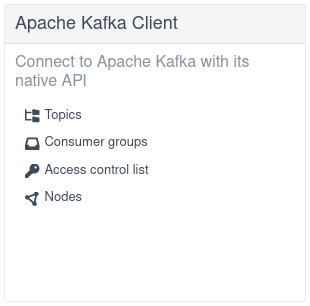
With the Kafka Dev UI, you can directly manage your Kafka cluster and perform tasks, such as:
-
Listing and creating topics
-
Visualizing records
-
Publishing new records
-
Inspecting the list of consumer groups and their consumption lag
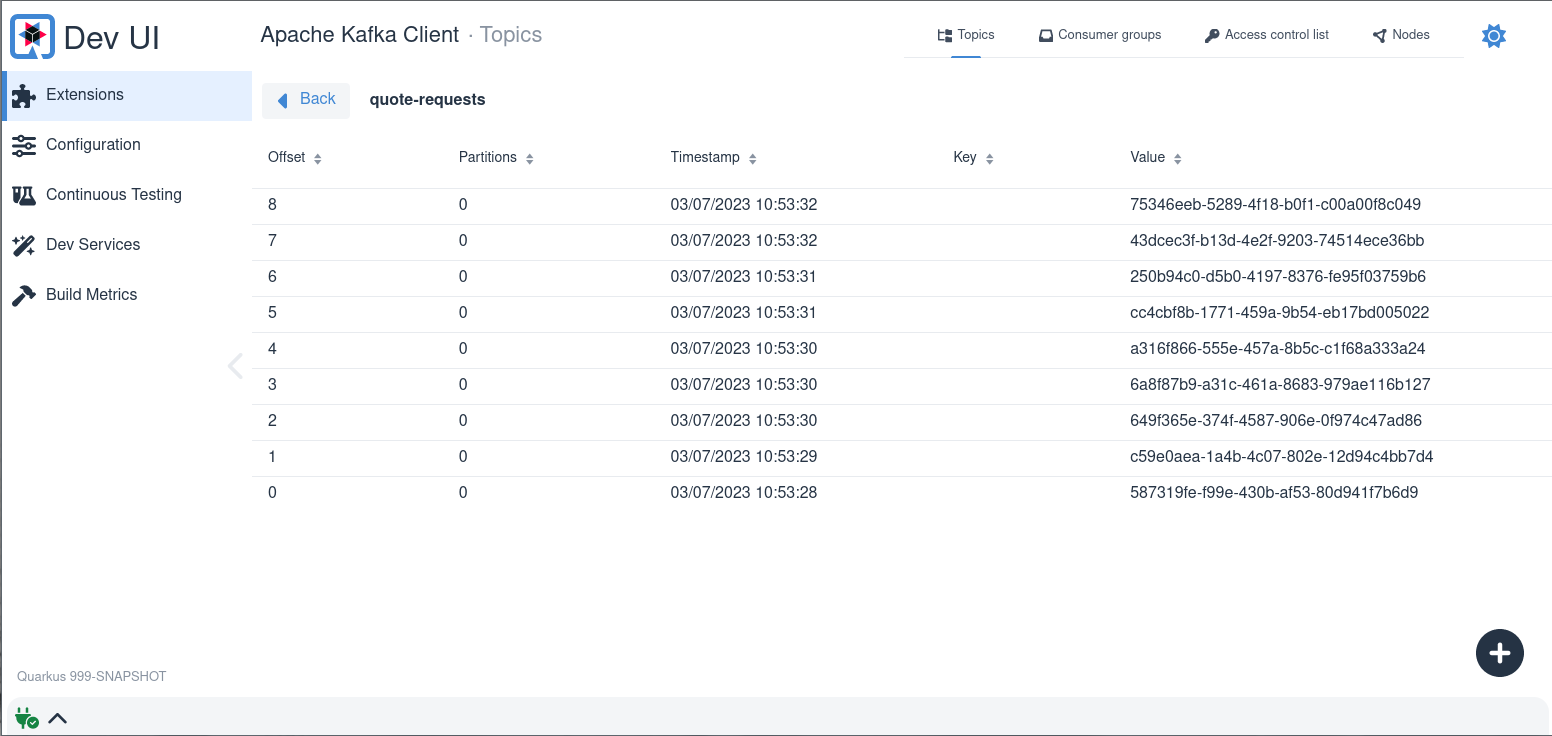
| Kafka Dev UI is part of the Quarkus Dev UI and is only available in development mode. |
24. Kubernetes Service Bindings
Quarkus Kafka extension supports
Service Binding Specification for Kubernetes.
You can enable this by adding the quarkus-kubernetes-service-binding extension to your application.
When running in appropriately configured Kubernetes clusters, Kafka extension will pull its Kafka broker connection configuration from the service binding available inside the cluster, without the need for user configuration.
25. Execution model
Reactive Messaging invokes user’s methods on an I/O thread.
Thus, by default, the methods must not block.
As described in Blocking processing, you need to add the @Blocking annotation on the method if this method will block the caller thread.
See the Quarkus Reactive Architecture documentation for further details on this topic.
26. Channel Decorators
SmallRye Reactive Messaging supports decorating incoming and outgoing channels for implementing cross-cutting concerns such as monitoring, tracing or message interception. For more information on implementing decorators and message interceptors see the SmallRye Reactive Messaging documentation.
27. Configuration Reference
More details about the SmallRye Reactive Messaging configuration can be found in the SmallRye Reactive Messaging - Kafka Connector Documentation.
|
Each channel can be disabled via configuration using: |
The most important attributes are listed in the tables below:
27.1. Incoming channel configuration (polling from Kafka)
The following attributes are configured using:
mp.messaging.incoming.your-channel-name.attribute=valueSome properties have aliases which can be configured globally:
kafka.bootstrap.servers=...You can also pass any property supported by the underlying Kafka consumer.
For example, to configure the max.poll.records property, use:
mp.messaging.incoming.[channel].max.poll.records=1000Some consumer client properties are configured to sensible default values:
If not set, reconnect.backoff.max.ms is set to 10000 to avoid high load on disconnection.
If not set, key.deserializer is set to org.apache.kafka.common.serialization.StringDeserializer.
The consumer client.id is configured according to the number of clients to create using mp.messaging.incoming.[channel].partitions property.
-
If a
client.idis provided, it is used as-is or suffixed with client index ifpartitionsproperty is set. -
If a
client.idis not provided, it is generated as[client-id-prefix][channel-name][-index].
| Attribute (alias) | Description | Mandatory | Default |
|---|---|---|---|
bootstrap.servers (kafka.bootstrap.servers) |
A comma-separated list of host:port to use for establishing the initial connection to the Kafka cluster. Type: string |
false |
|
topic |
The consumed / populated Kafka topic. If neither this property nor the Type: string |
false |
|
health-enabled |
Whether health reporting is enabled (default) or disabled Type: boolean |
false |
|
health-readiness-enabled |
Whether readiness health reporting is enabled (default) or disabled Type: boolean |
false |
|
health-readiness-topic-verification |
deprecated - Whether the readiness check should verify that topics exist on the broker. Default to false. Enabling it requires an admin connection. Deprecated: Use 'health-topic-verification-enabled' instead. Type: boolean |
false |
|
health-readiness-timeout |
deprecated - During the readiness health check, the connector connects to the broker and retrieves the list of topics. This attribute specifies the maximum duration (in ms) for the retrieval. If exceeded, the channel is considered not-ready. Deprecated: Use 'health-topic-verification-timeout' instead. Type: long |
false |
|
health-topic-verification-enabled |
Whether the startup and readiness check should verify that topics exist on the broker. Default to false. Enabling it requires an admin client connection. Type: boolean |
false |
|
health-topic-verification-timeout |
During the startup and readiness health check, the connector connects to the broker and retrieves the list of topics. This attribute specifies the maximum duration (in ms) for the retrieval. If exceeded, the channel is considered not-ready. Type: long |
false |
|
tracing-enabled |
Whether tracing is enabled (default) or disabled Type: boolean |
false |
|
client-id-prefix |
Prefix for Kafka client Type: string |
false |
|
checkpoint.state-store |
While using the Type: string |
false |
|
checkpoint.state-type |
While using the Type: string |
false |
|
checkpoint.unsynced-state-max-age.ms |
While using the Type: int |
false |
|
cloud-events |
Enables (default) or disables the Cloud Event support. If enabled on an incoming channel, the connector analyzes the incoming records and try to create Cloud Event metadata. If enabled on an outgoing, the connector sends the outgoing messages as Cloud Event if the message includes Cloud Event Metadata. Type: boolean |
false |
|
kafka-configuration |
Identifier of a CDI bean that provides the default Kafka consumer/producer configuration for this channel. The channel configuration can still override any attribute. The bean must have a type of Map<String, Object> and must use the @io.smallrye.common.annotation.Identifier qualifier to set the identifier. Type: string |
false |
|
topics |
A comma-separating list of topics to be consumed. Cannot be used with the Type: string |
false |
|
pattern |
Indicate that the Type: boolean |
false |
|
key.deserializer |
The deserializer classname used to deserialize the record’s key Type: string |
false |
|
lazy-client |
Whether Kafka client is created lazily or eagerly. Type: boolean |
false |
|
value.deserializer |
The deserializer classname used to deserialize the record’s value Type: string |
true |
|
fetch.min.bytes |
The minimum amount of data the server should return for a fetch request. The default setting of 1 byte means that fetch requests are answered as soon as a single byte of data is available or the fetch request times out waiting for data to arrive. Type: int |
false |
|
group.id |
A unique string that identifies the consumer group the application belongs to. If not set, defaults to the application name as set by the If that is not set either, a unique, generated id is used. It is recommended to always define a Type: string |
false |
|
enable.auto.commit |
If enabled, consumer’s offset will be periodically committed in the background by the underlying Kafka client, ignoring the actual processing outcome of the records. It is recommended to NOT enable this setting and let Reactive Messaging handles the commit. Type: boolean |
false |
|
retry |
Whether the connection to the broker is re-attempted in case of failure Type: boolean |
false |
|
retry-attempts |
The maximum number of reconnection before failing. -1 means infinite retry Type: int |
false |
|
retry-max-wait |
The max delay (in seconds) between 2 reconnects Type: int |
false |
|
broadcast |
Whether the Kafka records should be dispatched to multiple consumer Type: boolean |
false |
|
auto.offset.reset |
What to do when there is no initial offset in Kafka.Accepted values are earliest, latest and none Type: string |
false |
|
failure-strategy |
Specify the failure strategy to apply when a message produced from a record is acknowledged negatively (nack). Values can be Type: string |
false |
|
commit-strategy |
Specify the commit strategy to apply when a message produced from a record is acknowledged. Values can be Type: string |
false |
|
throttled.unprocessed-record-max-age.ms |
While using the Type: int |
false |
|
dead-letter-queue.topic |
When the Type: string |
false |
|
dead-letter-queue.key.serializer |
When the Type: string |
false |
|
dead-letter-queue.value.serializer |
When the Type: string |
false |
|
partitions |
The number of partitions to be consumed concurrently. The connector creates the specified amount of Kafka consumers. It should match the number of partition of the targeted topic Type: int |
false |
|
requests |
When Type: int |
false |
|
consumer-rebalance-listener.name |
The name set in Type: string |
false |
|
key-deserialization-failure-handler |
The name set in Type: string |
false |
|
value-deserialization-failure-handler |
The name set in Type: string |
false |
|
fail-on-deserialization-failure |
When no deserialization failure handler is set and a deserialization failure happens, report the failure and mark the application as unhealthy. If set to Type: boolean |
false |
|
graceful-shutdown |
Whether a graceful shutdown should be attempted when the application terminates. Type: boolean |
false |
|
poll-timeout |
The polling timeout in milliseconds. When polling records, the poll will wait at most that duration before returning records. Default is 1000ms Type: int |
false |
|
pause-if-no-requests |
Whether the polling must be paused when the application does not request items and resume when it does. This allows implementing back-pressure based on the application capacity. Note that polling is not stopped, but will not retrieve any records when paused. Type: boolean |
false |
|
batch |
Whether the Kafka records are consumed in batch. The channel injection point must consume a compatible type, such as Type: boolean |
false |
|
max-queue-size-factor |
Multiplier factor to determine maximum number of records queued for processing, using Type: int |
false |
|
27.2. Outgoing channel configuration (writing to Kafka)
The following attributes are configured using:
mp.messaging.outgoing.your-channel-name.attribute=valueSome properties have aliases which can be configured globally:
kafka.bootstrap.servers=...You can also pass any property supported by the underlying Kafka producer.
For example, to configure the max.block.ms property, use:
mp.messaging.incoming.[channel].max.block.ms=10000Some producer client properties are configured to sensible default values:
If not set, reconnect.backoff.max.ms is set to 10000 to avoid high load on disconnection.
If not set, key.serializer is set to org.apache.kafka.common.serialization.StringSerializer.
If not set, producer client.id is generated as [client-id-prefix][channel-name].
| Attribute (alias) | Description | Mandatory | Default |
|---|---|---|---|
acks |
The number of acknowledgments the producer requires the leader to have received before considering a request complete. This controls the durability of records that are sent. Accepted values are: 0, 1, all Type: string |
false |
|
bootstrap.servers (kafka.bootstrap.servers) |
A comma-separated list of host:port to use for establishing the initial connection to the Kafka cluster. Type: string |
false |
|
client-id-prefix |
Prefix for Kafka client Type: string |
false |
|
buffer.memory |
The total bytes of memory the producer can use to buffer records waiting to be sent to the server. Type: long |
false |
|
close-timeout |
The amount of milliseconds waiting for a graceful shutdown of the Kafka producer Type: int |
false |
|
cloud-events |
Enables (default) or disables the Cloud Event support. If enabled on an incoming channel, the connector analyzes the incoming records and try to create Cloud Event metadata. If enabled on an outgoing, the connector sends the outgoing messages as Cloud Event if the message includes Cloud Event Metadata. Type: boolean |
false |
|
cloud-events-data-content-type (cloud-events-default-data-content-type) |
Configure the default Type: string |
false |
|
cloud-events-data-schema (cloud-events-default-data-schema) |
Configure the default Type: string |
false |
|
cloud-events-insert-timestamp (cloud-events-default-timestamp) |
Whether the connector should insert automatically the Type: boolean |
false |
|
cloud-events-mode |
The Cloud Event mode ( Type: string |
false |
|
cloud-events-source (cloud-events-default-source) |
Configure the default Type: string |
false |
|
cloud-events-subject (cloud-events-default-subject) |
Configure the default Type: string |
false |
|
cloud-events-type (cloud-events-default-type) |
Configure the default Type: string |
false |
|
health-enabled |
Whether health reporting is enabled (default) or disabled Type: boolean |
false |
|
health-readiness-enabled |
Whether readiness health reporting is enabled (default) or disabled Type: boolean |
false |
|
health-readiness-timeout |
deprecated - During the readiness health check, the connector connects to the broker and retrieves the list of topics. This attribute specifies the maximum duration (in ms) for the retrieval. If exceeded, the channel is considered not-ready. Deprecated: Use 'health-topic-verification-timeout' instead. Type: long |
false |
|
health-readiness-topic-verification |
deprecated - Whether the readiness check should verify that topics exist on the broker. Default to false. Enabling it requires an admin connection. Deprecated: Use 'health-topic-verification-enabled' instead. Type: boolean |
false |
|
health-topic-verification-enabled |
Whether the startup and readiness check should verify that topics exist on the broker. Default to false. Enabling it requires an admin client connection. Type: boolean |
false |
|
health-topic-verification-timeout |
During the startup and readiness health check, the connector connects to the broker and retrieves the list of topics. This attribute specifies the maximum duration (in ms) for the retrieval. If exceeded, the channel is considered not-ready. Type: long |
false |
|
kafka-configuration |
Identifier of a CDI bean that provides the default Kafka consumer/producer configuration for this channel. The channel configuration can still override any attribute. The bean must have a type of Map<String, Object> and must use the @io.smallrye.common.annotation.Identifier qualifier to set the identifier. Type: string |
false |
|
key |
A key to used when writing the record Type: string |
false |
|
key-serialization-failure-handler |
The name set in Type: string |
false |
|
key.serializer |
The serializer classname used to serialize the record’s key Type: string |
false |
|
lazy-client |
Whether Kafka client is created lazily or eagerly. Type: boolean |
false |
|
max-inflight-messages |
The maximum number of messages to be written to Kafka concurrently. It limits the number of messages waiting to be written and acknowledged by the broker. You can set this attribute to Type: long |
false |
|
merge |
Whether the connector should allow multiple upstreams Type: boolean |
false |
|
partition |
The target partition id. -1 to let the client determine the partition Type: int |
false |
|
propagate-headers |
A comma-separating list of incoming record headers to be propagated to the outgoing record Type: string |
false |
|
propagate-record-key |
Propagate incoming record key to the outgoing record Type: boolean |
false |
|
retries |
If set to a positive number, the connector will try to resend any record that was not delivered successfully (with a potentially transient error) until the number of retries is reached. If set to 0, retries are disabled. If not set, the connector tries to resend any record that failed to be delivered (because of a potentially transient error) during an amount of time configured by Type: long |
false |
|
topic |
The consumed / populated Kafka topic. If neither this property nor the Type: string |
false |
|
tracing-enabled |
Whether tracing is enabled (default) or disabled Type: boolean |
false |
|
value-serialization-failure-handler |
The name set in Type: string |
false |
|
value.serializer |
The serializer classname used to serialize the payload Type: string |
true |
|
waitForWriteCompletion |
Whether the client waits for Kafka to acknowledge the written record before acknowledging the message Type: boolean |
false |
|
27.3. Kafka Configuration Resolution
Quarkus exposes all Kafka related application properties, prefixed with kafka. or KAFKA_ inside a configuration map with default-kafka-broker name.
This configuration is used to establish the connection with the Kafka broker.
In addition to this default configuration, you can configure the name of the Map producer using the kafka-configuration attribute:
mp.messaging.incoming.my-channel.connector=smallrye-kafka
mp.messaging.incoming.my-channel.kafka-configuration=my-configurationIn this case, the connector looks for the Map associated with the my-configuration name.
If kafka-configuration is not set, an optional lookup for a Map exposed with the channel name (my-channel in the previous example) is done.
@Produces
@ApplicationScoped
@Identifier("my-configuration")
Map<String, Object> outgoing() {
return Map.ofEntries(
Map.entry("value.serializer", ObjectMapperSerializer.class.getName())
);
}
If kafka-configuration is set and no Map can be found, the deployment fails.
|
Attribute values are resolved as follows:
-
the attribute is set directly on the channel configuration (
mp.messaging.incoming.my-channel.attribute=value), -
if not set, the connector looks for a
Mapwith the channel name or the configuredkafka-configuration(if set) and the value is retrieved from thatMap -
If the resolved
Mapdoes not contain the value the defaultMapis used (exposed with thedefault-kafka-brokername)
27.4. Conditionally configure channels
You can configure the channels using a specific profile. Thus, the channels are only configured (and added to the application) when the specified profile is enabled.
To achieve this, you need:
-
Prefix the
mp.messaging.[incoming|outgoing].$channelentries with%my-profilesuch as%my-profile.mp.messaging.[incoming|outgoing].$channel.key=value -
Use the
@IfBuildProfile("my-profile")on the CDI beans containing@Incoming(channel)and@Outgoing(channel)annotations that need only to be enabled when the profile is enabled.
Note that reactive messaging verifies that the graph is complete. So, when using such a conditional configuration, ensure the application works with and without the profile enabled.
Note that this approach can also be used to change the channel configuration based on a profile.
28. Integrating with Kafka - Common patterns
28.1. Writing to Kafka from an HTTP endpoint
To send messages to Kafka from an HTTP endpoint, inject an Emitter (or a MutinyEmitter) in your endpoint:
package org.acme;
import java.util.concurrent.CompletionStage;
import jakarta.ws.rs.POST;
import jakarta.ws.rs.Path;
import jakarta.ws.rs.Produces;
import jakarta.ws.rs.core.MediaType;
import org.eclipse.microprofile.reactive.messaging.Channel;
import org.eclipse.microprofile.reactive.messaging.Emitter;
@Path("/")
public class ResourceSendingToKafka {
@Channel("kafka") Emitter<String> emitter; (1)
@POST
@Produces(MediaType.TEXT_PLAIN)
public CompletionStage<Void> send(String payload) { (2)
return emitter.send(payload); (3)
}
}| 1 | Inject an Emitter<String> |
| 2 | The HTTP method receives the payload and returns a CompletionStage completed when the message is written to Kafka |
| 3 | Send the message to Kafka, the send method returns a CompletionStage |
The endpoint sends the passed payload (from a POST HTTP request) to the emitter.
The emitter’s channel is mapped to a Kafka topic in the application.properties file:
mp.messaging.outgoing.kafka.connector=smallrye-kafka
mp.messaging.outgoing.kafka.topic=my-topicThe endpoint returns a CompletionStage indicating the asynchronous nature of the method.
The emitter.send method returns a CompletionStage<Void> .
The returned future is completed when the message has been written to Kafka.
If the writing fails, the returned CompletionStage is completed exceptionally.
If the endpoint does not return a CompletionStage, the HTTP response may be written before the message is sent to Kafka, and so failures won’t be reported to the user.
If you need to send a Kafka record, use:
package org.acme;
import java.util.concurrent.CompletionStage;
import jakarta.ws.rs.POST;
import jakarta.ws.rs.Path;
import jakarta.ws.rs.Produces;
import jakarta.ws.rs.core.MediaType;
import org.eclipse.microprofile.reactive.messaging.Channel;
import org.eclipse.microprofile.reactive.messaging.Emitter;
import io.smallrye.reactive.messaging.kafka.Record;
@Path("/")
public class ResourceSendingToKafka {
@Channel("kafka") Emitter<Record<String,String>> emitter; (1)
@POST
@Produces(MediaType.TEXT_PLAIN)
public CompletionStage<Void> send(String payload) {
return emitter.send(Record.of("my-key", payload)); (2)
}
}| 1 | Note the usage of an Emitter<Record<K, V>> |
| 2 | Create the record using Record.of(k, v) |
28.2. Persisting Kafka messages with Hibernate with Panache
To persist objects received from Kafka into a database, you can use Hibernate with Panache.
| If you use Hibernate Reactive, look at Persisting Kafka messages with Hibernate Reactive. |
Let’s imagine you receive Fruit objects.
For simplicity purposes, our Fruit class is pretty simple:
package org.acme;
import jakarta.persistence.Entity;
import io.quarkus.hibernate.orm.panache.PanacheEntity;
@Entity
public class Fruit extends PanacheEntity {
public String name;
}To consume Fruit instances stored on a Kafka topic, and persist them into a database, you can use the following approach:
package org.acme;
import jakarta.enterprise.context.ApplicationScoped;
import jakarta.transaction.Transactional;
import org.eclipse.microprofile.reactive.messaging.Incoming;
import io.smallrye.common.annotation.Blocking;
@ApplicationScoped
public class FruitConsumer {
@Incoming("fruits") (1)
@Transactional (2)
public void persistFruits(Fruit fruit) { (3)
fruit.persist(); (4)
}
}| 1 | Configuring the incoming channel. This channel reads from Kafka. |
| 2 | As we are writing in a database, we must be in a transaction. This annotation starts a new transaction and commits it when the method returns. Quarkus automatically considers the method as blocking. Indeed, writing to a database using classic Hibernate is blocking. So, Quarkus calls the method on a worker thread you can block (and not an I/O thread). |
| 3 | The method receives each Fruit. Note that you would need a deserializer to reconstruct the Fruit instances from the Kafka records. |
| 4 | Persist the received fruit object. |
As mentioned in <4>, you need a deserializer that can create a Fruit from the record.
This can be done using a Jackson deserializer:
package org.acme;
import io.quarkus.kafka.client.serialization.ObjectMapperDeserializer;
public class FruitDeserializer extends ObjectMapperDeserializer<Fruit> {
public FruitDeserializer() {
super(Fruit.class);
}
}The associated configuration would be:
mp.messaging.incoming.fruits.connector=smallrye-kafka
mp.messaging.incoming.fruits.value.deserializer=org.acme.FruitDeserializerCheck Serializing via Jackson for more detail about the usage of Jackson with Kafka. You can also use Avro.
28.3. Persisting Kafka messages with Hibernate Reactive
To persist objects received from Kafka into a database, you can use Hibernate Reactive with Panache.
Let’s imagine you receive Fruit objects.
For simplicity purposes, our Fruit class is pretty simple:
package org.acme;
import jakarta.persistence.Entity;
import io.quarkus.hibernate.reactive.panache.PanacheEntity; (1)
@Entity
public class Fruit extends PanacheEntity {
public String name;
}| 1 | Make sure to use the reactive variant |
To consume Fruit instances stored on a Kafka topic, and persist them into a database, you can use the following approach:
package org.acme;
import jakarta.enterprise.context.ApplicationScoped;
import jakarta.enterprise.context.control.ActivateRequestContext;
import org.eclipse.microprofile.reactive.messaging.Incoming;
import io.quarkus.hibernate.reactive.panache.Panache;
import io.smallrye.mutiny.Uni;
@ApplicationScoped
public class FruitStore {
@Inject
Mutiny.Session session; (1)
@Incoming("in")
@ActivateRequestContext (2)
public Uni<Void> consume(Fruit entity) {
return session.withTransaction(t -> { (3)
return entity.persistAndFlush() (4)
.replaceWithVoid(); (5)
}).onTermination().call(() -> session.close()); (6)
}
}| 1 | Inject the Hibernate Reactive Session |
| 2 | Hibernate Reactive Session and Panache APIs require an active CDI Request context.
@ActivateRequestContext annotation creates a new request context and destroys it when the Uni returned from the method completes.
If Panache is not used, Mutiny.SessionFactory can be injected and used similarly without the need of activating the request context or closing the session manually. |
| 3 | Requests a new transaction. The transaction completes when the passed action completes. |
| 4 | Persist the entity. It returns a Uni<Fruit>. |
| 5 | Switch back to a Uni<Void>. |
| 6 | Close the session - this is close the connection with the database. The connection can then be recycled. |
Unlike with classic Hibernate, you can’t use @Transactional.
Instead, we use session.withTransaction and persist our entity.
The map is used to return a Uni<Void> and not a Uni<Fruit>.
You need a deserializer that can create a Fruit from the record.
This can be done using a Jackson deserializer:
package org.acme;
import io.quarkus.kafka.client.serialization.ObjectMapperDeserializer;
public class FruitDeserializer extends ObjectMapperDeserializer<Fruit> {
public FruitDeserializer() {
super(Fruit.class);
}
}The associated configuration would be:
mp.messaging.incoming.fruits.connector=smallrye-kafka
mp.messaging.incoming.fruits.value.deserializer=org.acme.FruitDeserializerCheck Serializing via Jackson for more detail about the usage of Jackson with Kafka. You can also use Avro.
28.4. Writing entities managed by Hibernate to Kafka
Let’s imagine the following process:
-
You receive an HTTP request with a payload,
-
You create an Hibernate entity instance from this payload,
-
You persist that entity into a database,
-
You send the entity to a Kafka topic
| If you use Hibernate Reactive, look at Writing entities managed by Hibernate Reactive to Kafka. |
Because we write to a database, we must run this method in a transaction.
Yet, sending the entity to Kafka happens asynchronously.
The operation returns a CompletionStage (or a Uni if you use a MutinyEmitter) reporting when the operation completes.
We must be sure that the transaction is still running until the object is written.
Otherwise, you may access the object outside the transaction, which is not allowed.
To implement this process, you need the following approach:
package org.acme;
import java.util.concurrent.CompletionStage;
import jakarta.transaction.Transactional;
import jakarta.ws.rs.POST;
import jakarta.ws.rs.Path;
import org.eclipse.microprofile.reactive.messaging.Channel;
import org.eclipse.microprofile.reactive.messaging.Emitter;
@Path("/")
public class ResourceSendingToKafka {
@Channel("kafka") Emitter<Fruit> emitter;
@POST
@Path("/fruits")
@Transactional (1)
public CompletionStage<Void> storeAndSendToKafka(Fruit fruit) { (2)
fruit.persist();
return emitter.send(new FruitDto(fruit)); (3)
}
}| 1 | As we are writing to the database, make sure we run inside a transaction |
| 2 | The method receives the fruit instance to persist. It returns a CompletionStage which is used for the transaction demarcation. The transaction is committed when the return CompletionStage completes. In our case, it’s when the message is written to Kafka. |
| 3 | Wrap the managed entity inside a Data transfer object and send it to Kafka. This makes sure that managed entity is not impacted by the Kafka serialization. |
28.5. Writing entities managed by Hibernate Reactive to Kafka
To send to Kafka entities managed by Hibernate Reactive, we recommend using:
-
Quarkus REST to serve HTTP requests
-
A
MutinyEmitterto send message to a channel, so it can be easily integrated with the Mutiny API exposed by Hibernate Reactive or Hibernate Reactive with Panache.
The following example demonstrates how to receive a payload, store it in the database using Hibernate Reactive with Panache, and send the persisted entity to Kafka:
package org.acme;
import jakarta.ws.rs.POST;
import jakarta.ws.rs.Path;
import org.eclipse.microprofile.reactive.messaging.Channel;
import io.quarkus.hibernate.reactive.panache.Panache;
import io.smallrye.mutiny.Uni;
import io.smallrye.reactive.messaging.MutinyEmitter;
@Path("/")
public class ReactiveGreetingResource {
@Channel("kafka") MutinyEmitter<Fruit> emitter; (1)
@POST
@Path("/fruits")
public Uni<Void> sendToKafka(Fruit fruit) { (2)
return Panache.withTransaction(() -> (3)
fruit.<Fruit>persist()
)
.chain(f -> emitter.send(f)); (4)
}
}| 1 | Inject a MutinyEmitter which exposes a Mutiny API. It simplifies the integration with the Mutiny API exposed by Hibernate Reactive with Panache. |
| 2 | The HTTP method receiving the payload returns a Uni<Void>. The HTTP response is written when the operation completes (the entity is persisted and written to Kafka). |
| 3 | We need to write the entity into the database in a transaction. |
| 4 | Once the persist operation completes, we send the entity to Kafka. The send method returns a Uni<Void>. |
28.6. Streaming Kafka topics as server-sent events
Streaming a Kafka topic as server-sent events (SSE) is straightforward:
-
You inject the channel representing the Kafka topic in your HTTP endpoint
-
You return that channel as a
Publisheror aMultifrom the HTTP method
The following code provides an example:
@Channel("fruits")
Multi<Fruit> fruits;
@GET
@Produces(MediaType.SERVER_SENT_EVENTS)
public Multi<Fruit> stream() {
return fruits;
}Some environment cuts the SSE connection when there is not enough activity. The workaround consists of sending ping messages (or empty objects) periodically.
@Channel("fruits")
Multi<Fruit> fruits;
@Inject
ObjectMapper mapper;
@GET
@Produces(MediaType.SERVER_SENT_EVENTS)
public Multi<String> stream() {
return Multi.createBy().merging()
.streams(
fruits.map(this::toJson),
emitAPeriodicPing()
);
}
Multi<String> emitAPeriodicPing() {
return Multi.createFrom().ticks().every(Duration.ofSeconds(10))
.onItem().transform(x -> "{}");
}
private String toJson(Fruit f) {
try {
return mapper.writeValueAsString(f);
} catch (JsonProcessingException e) {
throw new RuntimeException(e);
}
}The workaround is a bit more complex as besides sending the fruits coming from Kafka, we need to send pings periodically.
To achieve this we merge the stream coming from Kafka and a periodic stream emitting {} every 10 seconds.
28.7. Chaining Kafka Transactions with Hibernate Reactive transactions
By chaining a Kafka transaction with a Hibernate Reactive transaction you can send records to a Kafka transaction, perform database updates and commit the Kafka transaction only if the database transaction is successful.
The following example demonstrates:
-
Receive a payload by serving HTTP requests using Quarkus REST,
-
Limit concurrency of that HTTP endpoint using SmallRye Fault Tolerance,
-
Start a Kafka transaction and send the payload to Kafka record,
-
Store the payload in the database using Hibernate Reactive with Panache,
-
Commit the Kafka transaction only if the entity is persisted successfully.
package org.acme;
import jakarta.ws.rs.Consumes;
import jakarta.ws.rs.POST;
import jakarta.ws.rs.Path;
import jakarta.ws.rs.core.MediaType;
import org.eclipse.microprofile.faulttolerance.Bulkhead;
import org.eclipse.microprofile.reactive.messaging.Channel;
import org.hibernate.reactive.mutiny.Mutiny;
import io.quarkus.hibernate.reactive.panache.Panache;
import io.smallrye.mutiny.Uni;
import io.smallrye.reactive.messaging.kafka.transactions.KafkaTransactions;
@Path("/")
public class FruitProducer {
@Channel("kafka") KafkaTransactions<Fruit> kafkaTx; (1)
@POST
@Path("/fruits")
@Consumes(MediaType.APPLICATION_JSON)
@Bulkhead(1) (2)
public Uni<Void> post(Fruit fruit) { (3)
return kafkaTx.withTransaction(emitter -> { (4)
emitter.send(fruit); (5)
return Panache.withTransaction(() -> { (6)
return fruit.<Fruit>persist(); (7)
});
}).replaceWithVoid();
}
}| 1 | Inject a KafkaTransactions which exposes a Mutiny API. It allows the integration with the Mutiny API exposed by Hibernate Reactive with Panache. |
| 2 | Limit the concurrency of the HTTP endpoint to "1", preventing starting multiple transactions at a given time. |
| 3 | The HTTP method receiving the payload returns a Uni<Void>. The HTTP response is written when the operation completes (the entity is persisted and Kafka transaction is committed). |
| 4 | Begin a Kafka transaction. |
| 5 | Send the payload to Kafka inside the Kafka transaction. |
| 6 | Persist the entity into the database in a Hibernate Reactive transaction. |
| 7 | Once the persist operation completes, and there is no errors, the Kafka transaction is committed. The result is omitted and returned as the HTTP response. |
In the previous example the database transaction (inner) will commit followed by the Kafka transaction (outer). If you wish to commit the Kafka transaction first and the database transaction second, you need to nest them in the reverse order.
The next example demonstrates that using the Hibernate Reactive API (without Panache):
import jakarta.inject.Inject;
import jakarta.ws.rs.Consumes;
import jakarta.ws.rs.POST;
import jakarta.ws.rs.Path;
import jakarta.ws.rs.core.MediaType;
import org.eclipse.microprofile.faulttolerance.Bulkhead;
import org.eclipse.microprofile.reactive.messaging.Channel;
import org.hibernate.reactive.mutiny.Mutiny;
import io.smallrye.mutiny.Uni;
import io.smallrye.reactive.messaging.kafka.transactions.KafkaTransactions;
import io.vertx.mutiny.core.Context;
import io.vertx.mutiny.core.Vertx;
@Path("/")
public class FruitProducer {
@Channel("kafka") KafkaTransactions<Fruit> kafkaTx;
@Inject Mutiny.SessionFactory sf; (1)
@POST
@Path("/fruits")
@Consumes(MediaType.APPLICATION_JSON)
@Bulkhead(1)
public Uni<Void> post(Fruit fruit) {
Context context = Vertx.currentContext(); (2)
return sf.withTransaction(session -> (3)
kafkaTx.withTransaction(emitter -> (4)
session.persist(fruit).invoke(() -> emitter.send(fruit)) (5)
).emitOn(context::runOnContext) (6)
);
}
}| 1 | Inject the Hibernate Reactive SessionFactory. |
| 2 | Capture the caller Vert.x context. |
| 3 | Begin a Hibernate Reactive transaction. |
| 4 | Begin a Kafka transaction. |
| 5 | Persist the payload and send the entity to Kafka. |
| 6 | The Kafka transaction terminates on the Kafka producer sender thread. We need to switch to the Vert.x context previously captured in order to terminate the Hibernate Reactive transaction on the same context we started it. |
29. Logging
To reduce the amount of log written by the Kafka client, Quarkus sets the level of the following log categories to WARNING:
-
org.apache.kafka.clients -
org.apache.kafka.common.utils -
org.apache.kafka.common.metrics
You can override the configuration by adding the following lines to the application.properties:
quarkus.log.category."org.apache.kafka.clients".level=INFO
quarkus.log.category."org.apache.kafka.common.utils".level=INFO
quarkus.log.category."org.apache.kafka.common.metrics".level=INFO30. Connecting to Managed Kafka clusters
This section explains how to connect to notorious Kafka Cloud Services.
30.1. Azure Event Hub
Azure Event Hub provides an endpoint compatible with Apache Kafka.
| Azure Event Hubs for Kafka is not available in the basic tier. You need at least the standard tier to use Kafka. See Azure Event Hubs Pricing to see the other options. |
To connect to Azure Event Hub, using the Kafka protocol with TLS, you need the following configuration:
kafka.bootstrap.servers=my-event-hub.servicebus.windows.net:9093 (1)
kafka.security.protocol=SASL_SSL
kafka.sasl.mechanism=PLAIN
kafka.sasl.jaas.config=org.apache.kafka.common.security.plain.PlainLoginModule required \ (2)
username="$ConnectionString" \ (3)
password="<YOUR.EVENTHUBS.CONNECTION.STRING>"; (4)| 1 | The port is 9093. |
| 2 | You need to use the JAAS PlainLoginModule. |
| 3 | The username is the $ConnectionString string. |
| 4 | The Event Hub connection string given by Azure. |
Replace <YOUR.EVENTHUBS.CONNECTION.STRING> with the connection string for your Event Hubs namespace.
For instructions on getting the connection string, see Get an Event Hubs connection string.
The result would be something like:
kafka.sasl.jaas.config=org.apache.kafka.common.security.plain.PlainLoginModule required \
username="$ConnectionString" \
password="Endpoint=sb://my-event-hub.servicebus.windows.net/;SharedAccessKeyName=RootManageSharedAccessKey;SharedAccessKey=XXXXXXXXXXXXXXXX";This configuration can be global (as above), or set in the channel configuration:
mp.messaging.incoming.$channel.bootstrap.servers=my-event-hub.servicebus.windows.net:9093
mp.messaging.incoming.$channel.security.protocol=SASL_SSL
mp.messaging.incoming.$channel.sasl.mechanism=PLAIN
mp.messaging.incoming.$channel.sasl.jaas.config=org.apache.kafka.common.security.plain.PlainLoginModule required \
username="$ConnectionString" \
password="Endpoint=sb://my-event-hub.servicebus.windows.net/;SharedAccessKeyName=RootManageSharedAccessKey;SharedAccessKey=...";30.2. Red Hat OpenShift Streams for Apache Kafka
Red Hat OpenShift Streams for Apache Kafka provides managed Kafka brokers.
First, follow the instructions from Getting started with the rhoas CLI for Red Hat OpenShift Streams for Apache Kafka to create your Kafka broker instance.
Make sure you copied the client id and client secret associated with the ServiceAccount you created.
Then, you can configure the Quarkus application to connect to the broker as follows:
kafka.bootstrap.servers=<connection url> (1)
kafka.security.protocol=SASL_SSL
kafka.sasl.mechanism=PLAIN
kafka.sasl.jaas.config=org.apache.kafka.common.security.plain.PlainLoginModule required \
username="${KAFKA_USERNAME}" \ (2)
password="${KAFKA_PASSWORD}"; (3)| 1 | The connection string, given on the admin console, such as demo-c—bjsv-ldd-cvavkc-a.bf2.kafka.rhcloud.com:443 |
| 2 | The kafka username (the client id from the service account) |
| 3 | the kafka password (the client secret from the service account) |
In general, these properties are prefixed using %prod to enable them only when running in production mode.
|
| As explained in Getting started with the rhoas CLI for Red Hat OpenShift Streams for Apache Kafka, to use Red Hat OpenShift Streams for Apache Kafka, you must create the topic beforehand, create a Service Account, and provide permissions to read and write to your topic from that service account. The authentication data (client id and secret) relates to the service account, which means you can implement fine-grain permissions and restrict access to the topic. |
When using Kubernetes, it is recommended to set the client id and secret in a Kubernetes secret:
apiVersion: v1
kind: Secret
metadata:
name: kafka-credentials
stringData:
KAFKA_USERNAME: "..."
KAFKA_PASSWORD: "..."To allow your Quarkus application to use that secret, add the following line to the application.properties file:
%prod.quarkus.openshift.env.secrets=kafka-credentials30.2.1. Red Hat OpenShift Service Registry
Red Hat OpenShift Service Registry provides fully managed service registry for handling Kafka schemas.
You can follow the instructions from
Getting started with Red Hat OpenShift Service Registry,
or use the rhoas CLI to create a new service registry instance:
rhoas service-registry create --name my-schema-registryMake sure to note the Registry URL of the instance created. For authentication, you can use the same ServiceAccount you created previously. You need to make sure that it has the necessary permissions to access the service registry.
For example, using the rhoas CLI, you can grant the MANAGER role to the service account:
rhoas service-registry role add --role manager --service-account [SERVICE_ACCOUNT_CLIENT_ID]Then, you can configure the Quarkus application to connect to the schema registry as follows:
mp.messaging.connector.smallrye-kafka.apicurio.registry.url=${RHOAS_SERVICE_REGISTRY_URL} (1)
mp.messaging.connector.smallrye-kafka.apicurio.auth.service.token.endpoint=${RHOAS_OAUTH_TOKEN_ENDPOINT} (2)
mp.messaging.connector.smallrye-kafka.apicurio.auth.client.id=${RHOAS_CLIENT_ID} (3)
mp.messaging.connector.smallrye-kafka.apicurio.auth.client.secret=${RHOAS_CLIENT_ID} (4)| 1 | The service registry URL, given on the admin console, such as https://bu98.serviceregistry.rhcloud.com/t/0e95af2c-6e11-475e-82ee-f13bd782df24/apis/registry/v2 |
| 2 | The OAuth token endpoint URL, such as https://identity.api.openshift.com/auth/realms/rhoas/protocol/openid-connect/token |
| 3 | The client id (from the service account) |
| 4 | The client secret (from the service account) |
30.2.2. Binding Red Hat OpenShift managed services to Quarkus application using the Service Binding Operator
If your Quarkus application is deployed on a Kubernetes or OpenShift cluster with Service Binding Operator and OpenShift Application Services operators installed, configurations necessary to access Red Hat OpenShift Streams for Apache Kafka and Service Registry can be injected to the application using Kubernetes Service Binding.
In order to set up the Service Binding, you need first to connect OpenShift managed services to your cluster. For an OpenShift cluster you can follow the instructions from Connecting a Kafka and Service Registry instance to your OpenShift cluster.
Once you’ve connected your cluster with the RHOAS Kafka and Service Registry instances, make sure you’ve granted necessary permissions to the newly created service account.
Then, using the Kubernetes Service Binding extension,
you can configure the Quarkus application to generate ServiceBinding resources for those services:
quarkus.kubernetes-service-binding.detect-binding-resources=true
quarkus.kubernetes-service-binding.services.kafka.api-version=rhoas.redhat.com/v1alpha1
quarkus.kubernetes-service-binding.services.kafka.kind=KafkaConnection
quarkus.kubernetes-service-binding.services.kafka.name=my-kafka
quarkus.kubernetes-service-binding.services.serviceregistry.api-version=rhoas.redhat.com/v1alpha1
quarkus.kubernetes-service-binding.services.serviceregistry.kind=ServiceRegistryConnection
quarkus.kubernetes-service-binding.services.serviceregistry.name=my-schema-registryFor this example Quarkus build will generate the following ServiceBinding resources:
apiVersion: binding.operators.coreos.com/v1alpha1
kind: ServiceBinding
metadata:
name: my-app-kafka
spec:
application:
group: apps.openshift.io
name: my-app
version: v1
kind: DeploymentConfig
services:
- group: rhoas.redhat.com
version: v1alpha1
kind: KafkaConnection
name: my-kafka
detectBindingResources: true
bindAsFiles: true
---
apiVersion: binding.operators.coreos.com/v1alpha1
kind: ServiceBinding
metadata:
name: my-app-serviceregistry
spec:
application:
group: apps.openshift.io
name: my-app
version: v1
kind: DeploymentConfig
services:
- group: rhoas.redhat.com
version: v1alpha1
kind: ServiceRegistryConnection
name: my-schema-registry
detectBindingResources: true
bindAsFiles: trueYou can follow Deploying to OpenShift to deploy your application, including generated ServiceBinding resources.
The configuration properties necessary to access the Kafka and Schema Registry instances will be injected to the application automatically at deployment.
31. Going further
This guide has shown how you can interact with Kafka using Quarkus. It utilizes Quarkus Messaging to build data streaming applications.
If you want to go further, check the documentation of SmallRye Reactive Messaging, the implementation used in Quarkus.

