Dev Services for Infinispan
Quarkus supports a feature called Dev Services that allows you to create various datasources without any config.
If you have docker running and have not configured quarkus.infinispan-client.hosts,
Quarkus will automatically start an Infinispan container when running tests or dev mode, and automatically configure the connection.
When running the production version of the application, the Infinispan connection need to be configured as normal,
so if you want to include a production database config in your application.properties and continue to use Dev Services
we recommend that you use the %prod. profile to define your Infinispan settings.
Dev Services for Infinispan relies on Docker/Podman to start the server.
Connecting to the running Infinispan Server
You don’t need to configure anything in dev mode.
The server will be running in a random port.
If you need a fixed port, then configure quarkus.infinispan-client.devservices.port property.
|
The running Infinispan Server has authentication enabled and a user with full admin role. The credentials of the user are admin/password. |
Accessing to the Infinispan Server Console
Infinispan Server provides a web console that can be accessed with a browser:
-
Open the Dev UI
-
You will see an Infinispan Client box. Click on Web Console and enter the credentials above.
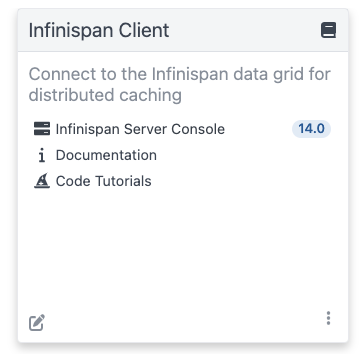
If your environment does not support Docker, you will need to spin up an Infinispan Server manually, or connect to an already running server.
Overriding the Infinispan Server Image
The extension is updated regularly and the Dev Services will start the latest final version image of Infinispan.
Use quarkus.infinispan-client.devservices.image-name property to specify another image that fits your needs.
Enabling / Disabling Dev Services for Infinispan
Dev Services for Infinispan is automatically enabled unless:
-
quarkus.infinispan-client.devservices.enabledis set tofalse -
the
quarkus.infinispan-client.hostsis configured
Dev Services for Infinispan relies on Docker to start the broker.
If your environment does not support Docker, you will need to start the broker manually, or connect to an already running broker.
You can configure the broker address using quarkus.infinispan-client.hosts.
Providing configuration to the running server
Dev Services for Infinispan will spin up an Infinispan with the infinispan.xml file by default. However, there are cases where is helpful to provide some extra configuration to the server. This can be done by adding configuration files in xml, yaml or json to the resources classpath and providing the following configuration:
quarkus.infinispan-client.devservices.config-files=server-config-override.xml (1)| 1 | server-config-override.xml is a file under the resources folder |
<infinispan> (1)
<cache-container>
<local-cache name="my-local-cache"> (2)
<encoding media-type="application/x-protostream" />
</local-cache>
</cache-container>
</infinispan>| 1 | The content of server-config-override.xml file |
| 2 | By providing a cache configuration, this cache will be present on the server container |
Cross Site Replication
If you want run the Infinispan Server container with Cross Site Replication configuration, you need to provide a site name.
quarkus.infinispan-client.devservices.site=NYC (1)
quarkus.infinispan-client.devservices.mcast-port=46666 (2)| 1 | Provides a site name for your Infinispan cluster |
| 2 | Eventually configure a mcastPort if you want to avoid creating a cluster with another container |
|
Learn more about Cross Site Replication in the Infinispan Cross Site Replication documentation guide and in the Infinispan Cross Site Replication simple code tutorial. |
Multiple Dev Services for named connections
The Infinispan Client extension supports connecting to more than one Infinispan Cluster with the named connections. If you need to spin an additional Dev Service for a connection name, configure at least on property in the application properties:
quarkus.infinispan-client.conn-2.devservices.enabled=trueTracing with OpenTelemetry
Infinispan supports server tracing using OpenTelemetry. Starting from Infinispan 15.0, you need
to configure tracing in the server’s settings.
To enable tracing in Dev Services, you need to add extra settings using the
quarkus.infinispan-client.devservices.config-files property.
infinispan:
cacheContainer:
tracing:
collector-endpoint: "http://jaeger:4318" (1)
enabled: true (2)
exporter-protocol: "OTLP" (3)
service-name: "infinispan-server" (4)
security: false (5)| 1 | Collector endpoint. Assuming a container service name 'jaeger' is running. |
| 2 | Enables tracing. |
| 3 | Exporter protocol. OLTP is the OpenTelemetry protocol. |
| 4 | The service name that will be registered in the tracing collector, Jaeger in this case. |
| 5 | Enables 'security' category tracing. |
See below the equivalent in XML and JSON.
<infinispan>
<cache-container statistics="true">
<tracing collector-endpoint="http://jaeger:4318"
enabled="true"
exporter-protocol="OTLP"
service-name="infinispan-server"
security="false" />
</cache-container>
</infinispan>{
"infinispan" : {
"cache-container" : {
"statistics" : true,
"tracing" : {
"collector-endpoint" : "http://jaeger:4318",
"enabled" : true,
"exporter-protocol" : "OTLP",
"service-name" : "infinispan-server",
"security" : false
}
}
}
}You need to name the Jaeger service or get the IP running the following command to configure the exporter endpoint.
docker inspect -f '{{range.NetworkSettings.Networks}}{{.IPAddress}}{{end}}' jaegerPersistence layer for Infinispan
Infinispan caches provide several features that need to connect to a persistence layer using a particular SQL database driver such as persisting caches in a SQL database or off-loading database tables or queries with SQL cache stores.
Infinispan needs the SQL Java Driver depending on the database kind the application is using.
To spin up a container with a particular SQL driver, configure quarkus.infinispan-client.devservices.artifacts.
| Learn more about persistence and SQL Cache Stores check the SQL Store Demo + Quarkus Demo and the Infinispan Persistence Documentation guide. |
Shared server
Most of the time you need to share the server between applications. Dev Services for Infinispan implements a service discovery mechanism for your multiple Quarkus applications running in dev mode to share a single server.
Dev Services for Infinispan starts the container with the infinispan label which is used to identify the container.
|
If you need multiple (shared) servers, you can configure the quarkus.infinispan-client.devservices.service-name attribute and indicate the server name.
It looks for a container with the same value, or starts a new one if none can be found.
The default service name is infinispan.
Sharing is enabled by default in dev mode, but disabled in test mode.
You can disable the sharing with quarkus.infinispan-client.devservices.shared=false
Compose
Dev Services for Infinispan supports Compose Dev Services.
It relies on a compose-devservices.yml, such as:
name: test-project
services:
infinispan:
image: quay.io/infinispan/server:latest
ports:
- '11222'
environment:
- USER=quarkus
- PASS=quarkusConfiguration reference
Configuration property fixed at build time - All other configuration properties are overridable at runtime
Configuration property |
Type |
Default |
|---|---|---|
If DevServices has been explicitly enabled or disabled. DevServices is generally enabled by default, unless there is an existing configuration present. When DevServices is enabled Quarkus will attempt to automatically configure and start a database when running in Dev or Test mode and when Docker is running. Environment variable: Show more |
boolean |
|
When the configuration is empty, an Infinispan default client is automatically created to connect to the running dev service. However, there are scenarios where creating this client is unnecessary, yet we still need to spin up an Infinispan Server. In such cases, this property serves to determine whether the client should be created by default or not by the extension. Environment variable: Show more |
boolean |
|
Optional fixed port the dev service will listen to. If not defined, the port will be chosen randomly. Environment variable: Show more |
int |
|
Indicates if the Infinispan server managed by Quarkus Dev Services is shared. When shared, Quarkus looks for running containers using label-based service discovery. If a matching container is found, it is used, and so a second one is not started. Otherwise, Dev Services for Infinispan starts a new container. The discovery uses the Container sharing is only used in dev mode. Environment variable: Show more |
boolean |
|
The value of the This property is used when you need multiple shared Infinispan servers. Environment variable: Show more |
string |
|
The image to use. Note that only official Infinispan images are supported. Environment variable: Show more |
string |
|
List of the artifacts to automatically download and add to the Infinispan server libraries. For example a Maven coordinate (org.postgresql:postgresql:42.3.1) or a dependency location url. If an invalid value is passed, the Infinispan server will throw an error when trying to start. Environment variable: Show more |
list of string |
|
Add a site name to start the Infinispan Server Container with Cross Site Replication enabled (ex. lon). Cross Site Replication is the capability to connect two separate Infinispan Server Clusters that might run in different Data Centers, and configure backup caches to copy the data across the clusters with active-active or active-passive replication. See more about Cross Site Replication in the Infinispan Documentation https://infinispan.org/docs/stable/titles/xsite/xsite.html Configure Environment variable: Show more |
string |
|
If you are running an Infinispan Server already in docker, if the containers use the same mcastPort they will form a cluster. Set a different mcastPort to create a separate cluster in Docker (e. 46656). A common use case in a local Docker development mode, is the need of having two different Infinispan Clusters with Cross Site Replication enabled. see https://github.com/infinispan/infinispan-simple-tutorials/blob/main/infinispan-remote/cross-site-replication/docker-compose/ Environment variable: Show more |
int |
|
This property is deprecated. Runs the Infinispan Server container with tracing enabled. Traces are disabled by default Environment variable: Show more |
boolean |
|
This property is deprecated. Sets Infinispan Server otlp endpoint. Default value is http://localhost:4317 Environment variable: Show more |
string |
|
Environment variables that are passed to the container. Environment variable: Show more |
Map<String,String> |
|
Infinispan Server configuration chunks to be passed to the container. Environment variable: Show more |
list of string |
