Quarkus Tools for Visual Studio Code - 1.1.0 release
What’s new with Quarkus Tools for Visual Studio Code
The 1.1.0 release of Quarkus Tools for Visual Studio Code
offers more language features for the application.properties file and new additions to existing
features like validation and snippets support.
For a list of all changes, please refer to the changelog.
Value type validation for application.properties
For property values, there will now be an error diagnostic if the expected type does not match the value type.
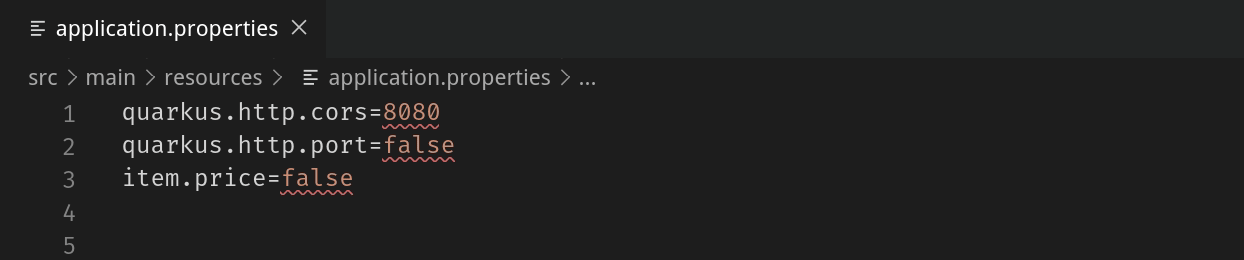
For the example above, quarkus.http.cors expects a boolean and
quarkus.http.port expects an int.
The item.price config property was defined in a resource class to
expect a float like so:
@ConfigProperty(name = "item.price")
float price;Go to definition support for config properties in application.properties
In VS Code, the 'Go to definition' feature is used by holding Ctrl (or ⌘) and left clicking on the desired config property, or by right-clicking the desired config property and clicking ‘Go to definition’ in the context menu.
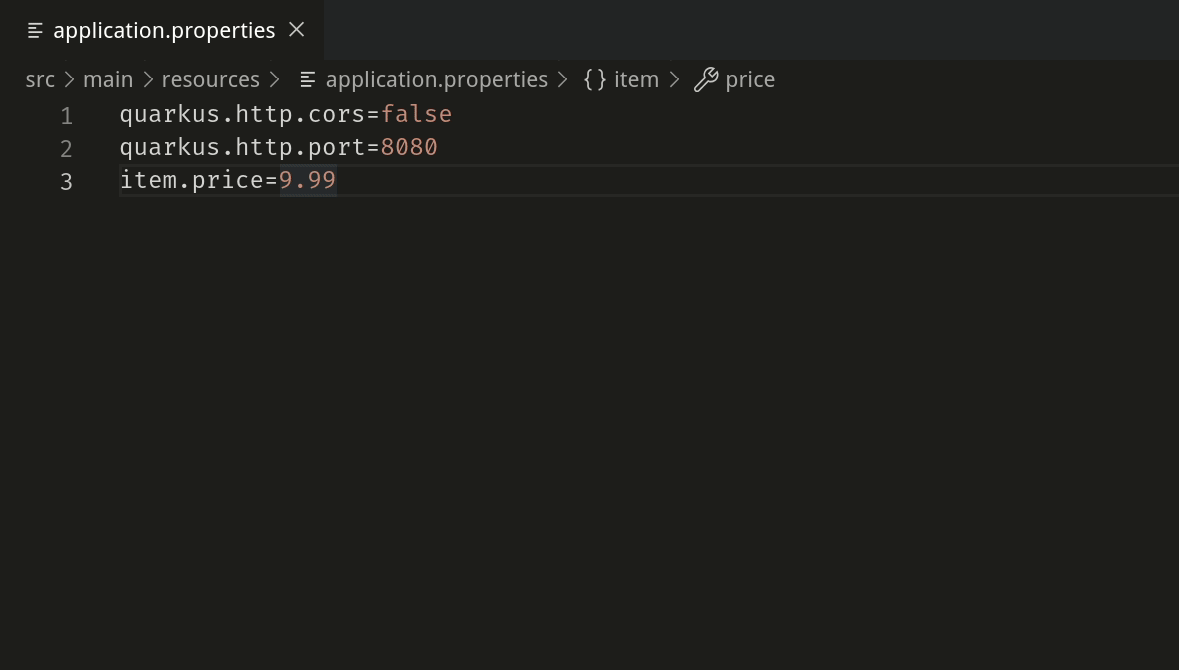
New snippets
This release also brings new application.properties snippets:
qds - Configure a Quarkus datasource
qj - Configure a Jaeger tracer
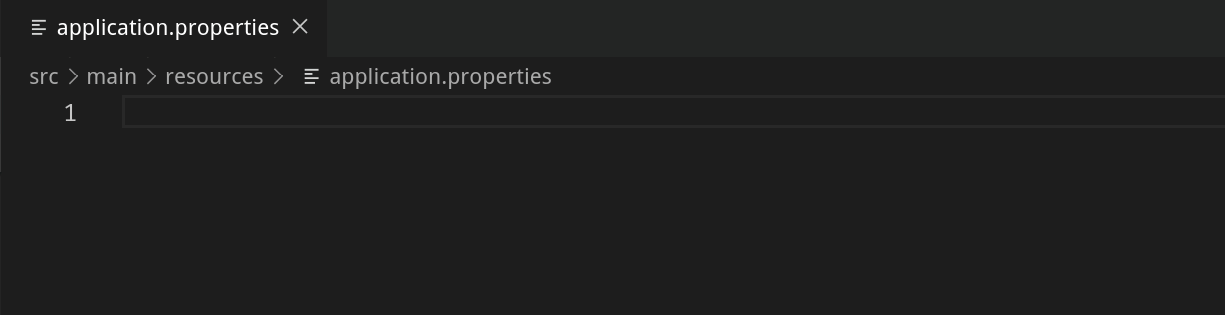
Formatting support for application.properties
Thanks to formatting support, it is now possible to
quickly remove extra whitespace or lines that may
cluttering your application.properties file.
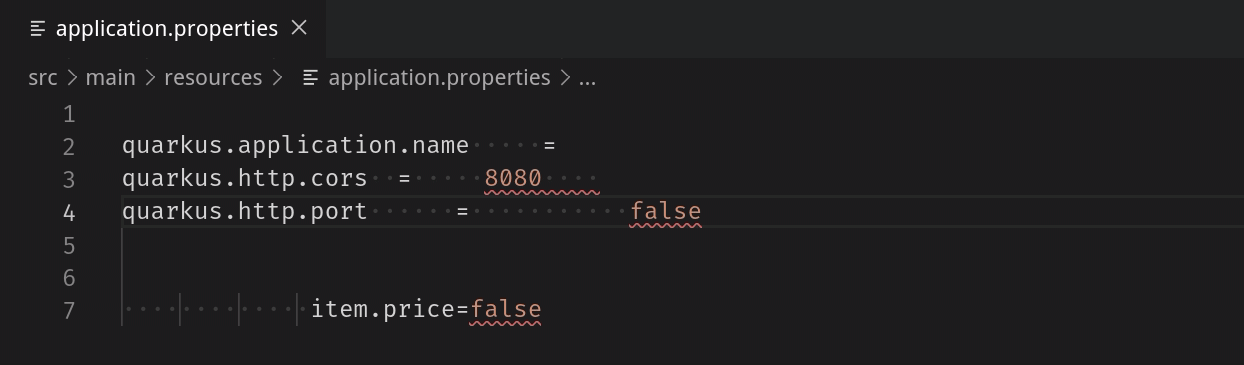
Another use case for formatting, is adding/removing spacing
around the equals sign.
To add/remove spacing around the equals sign, change
the quarkus.tools.formatting.surroundEqualsWithSpaces
setting to true/false in the VS Code settings.
Then, format the document.
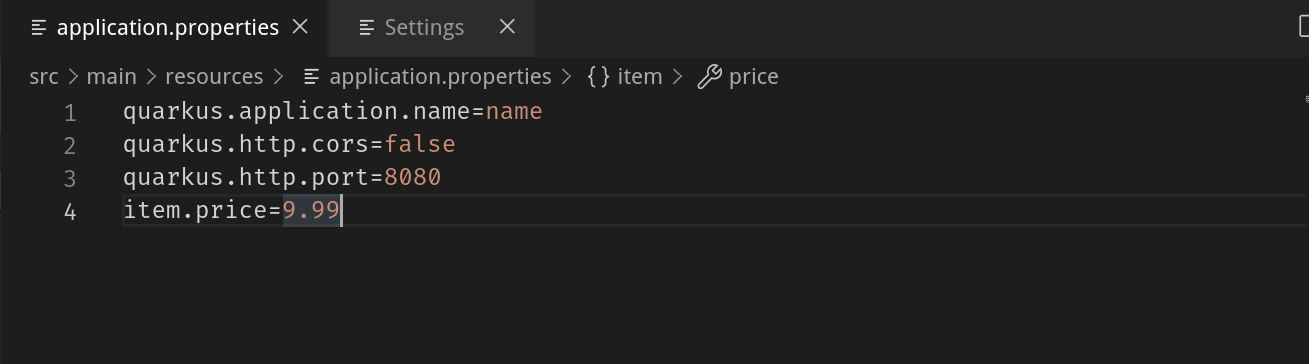
This wraps up the new major features in this release. If you have any suggestions or feedback, please do not hesitate to open a GitHub issue.
Stay tuned for the next release!
Links
-
VS Code Marketplace link: https://marketplace.visualstudio.com/items?itemName=redhat.vscode-quarkus
-
GitHub repository: https://github.com/redhat-developer/vscode-quarkus
-
Open a GitHub issue: https://github.com/redhat-developer/vscode-quarkus/issues
-
View changelog: https://github.com/redhat-developer/vscode-quarkus/blob/master/CHANGELOG.md

