Stylish API
In this blog post we are going to look at the new styling and other new options available in OpenAPI and Swagger UI Quarkus extensions (version 1.10+).
All the source code for the examples below is available here.
Styling
Default style
The default style for Swagger UI has changed from the vanilla Swagger UI to a Quarkus branded page:
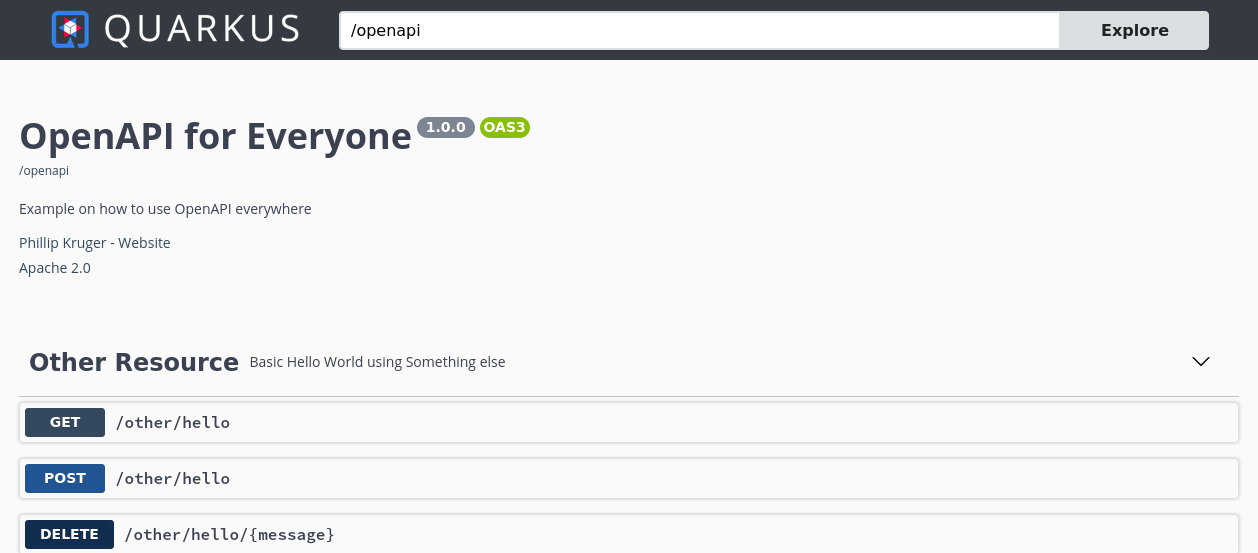
In this post we mostly focus on Swagger UI, but the styling options also apply to the GraphQL UI and the Health UI.
Theme
Swagger UI Themes are now available in configuration, with the default theme being 'feeling blue'.
You can change the theme by setting the quarkus.swagger-ui.theme property, for example:
quarkus.swagger-ui.theme=outline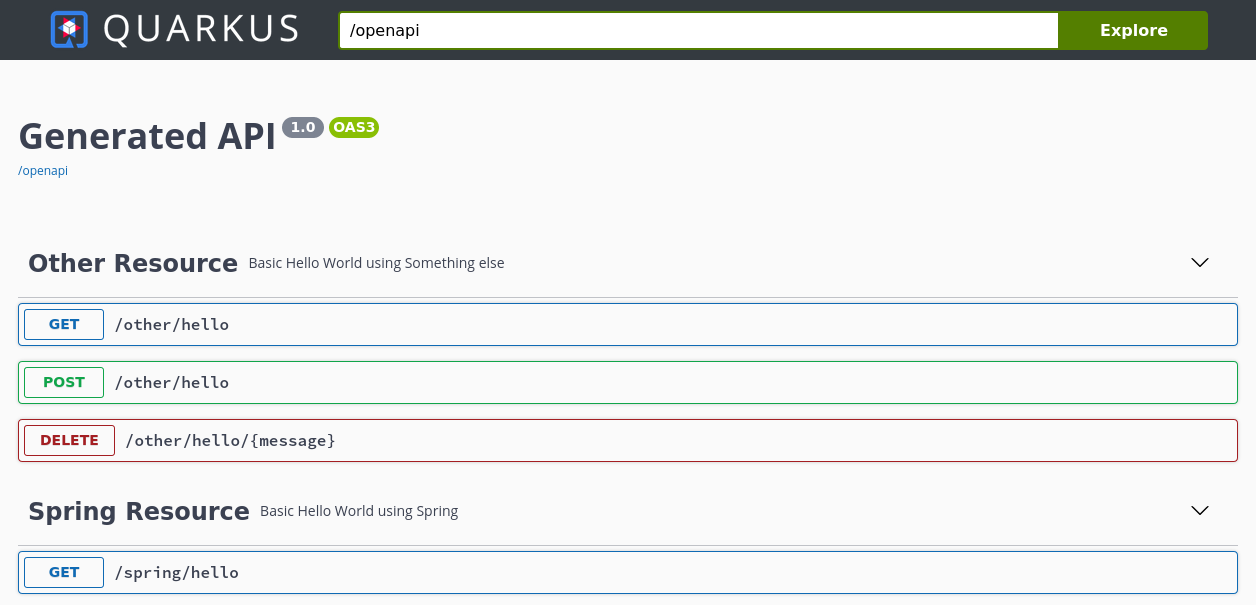
You can also go back to the original (vanilla) Swagger UI theme:
quarkus.swagger-ui.theme=original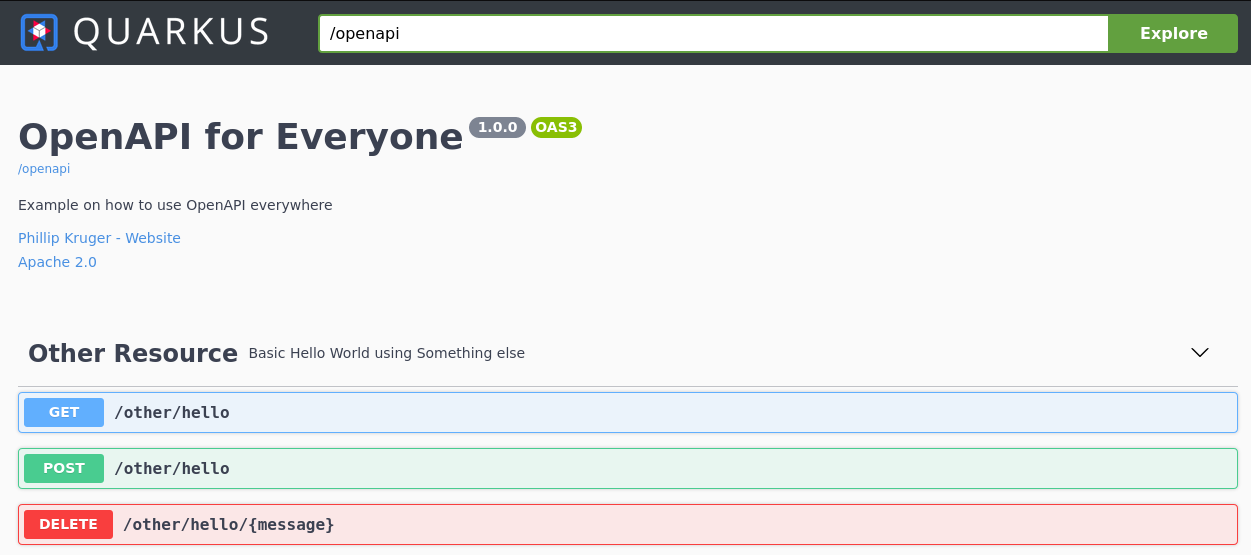
Theme options available:
-
feeling-blue (default)
-
original
-
flattop
-
material
-
monokai
-
muted
-
newspaper
-
outline
Logo
As part of the custom branding, you can supply your own logo to replace the Quarkus logo. For example, let’s say you own a company that makes everything, ACME, and you are using REST Services for your online store, and wants to brand the Swagger UI Page:
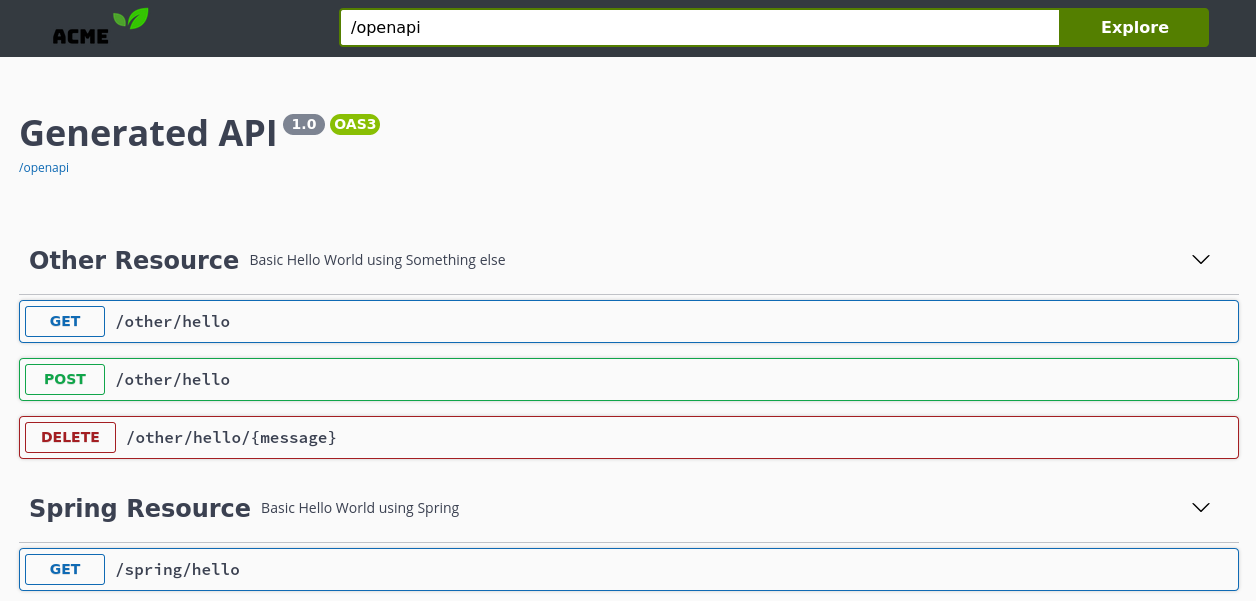
| Hot reload is not working for logo changes, and remember browser cache, you might need to force refresh your browser. |
To supply your own logo, you need to place a file called logo.png in src/main/resources/META-INF/branding.
Style
You can go further, and supply your own style.css, to fine-tune the branding. As an example, to change the topbar of the Swagger UI screen to fit the corporate colors of ACME:
html{
box-sizing: border-box;
overflow: -moz-scrollbars-vertical;
overflow-y: scroll;
}
*,
*:before,
*:after
{
box-sizing: inherit;
}
body{
margin:0;
background: white;
}
.swagger-ui .topbar {
background-color: whitesmoke; (1)
}
#footer {
background-color: whitesmoke;
font-family:sans-serif;
color:#4da32c;
font-size:70%;
text-align: center;
}| 1 | here set the topbar background color. |
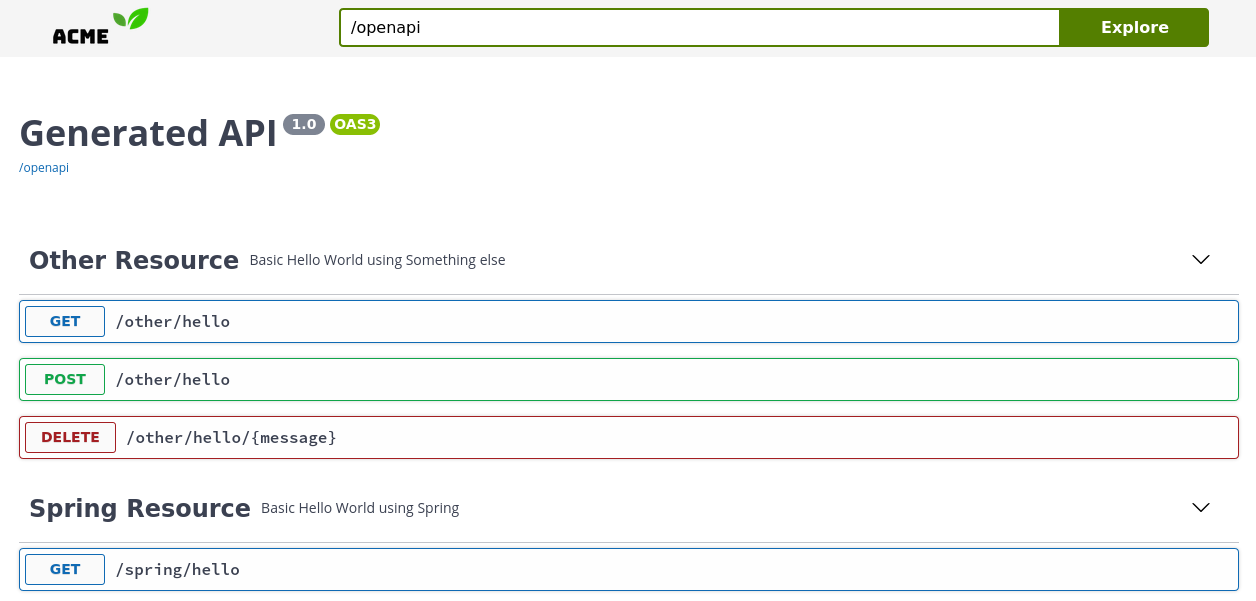
You can change any styling element in this css file, you need to place this file called style.css in src/main/resources/META-INF/branding.
Other styling options
You can also set the HTML title, and add a footer:
quarkus.swagger-ui.title=ACME API
quarkus.swagger-ui.footer=© 2020 . ACMEAlong with other OpenAPI Header fields that can be set via configuration properties (as discussed in this post):
mp.openapi.extensions.smallrye.info.title=ACME online store API
mp.openapi.extensions.smallrye.info.version=1.0.0
mp.openapi.extensions.smallrye.info.description=We make everything, and sell it online
mp.openapi.extensions.smallrye.info.contact.email=it@acme.com
mp.openapi.extensions.smallrye.info.contact.name=ACME IT
mp.openapi.extensions.smallrye.info.contact.url=https://www.acme.com
mp.openapi.extensions.smallrye.info.license.name=Apache 2.0
mp.openapi.extensions.smallrye.info.license.url=http://www.apache.org/licenses/LICENSE-2.0.htmlThe UI is now fully branded:
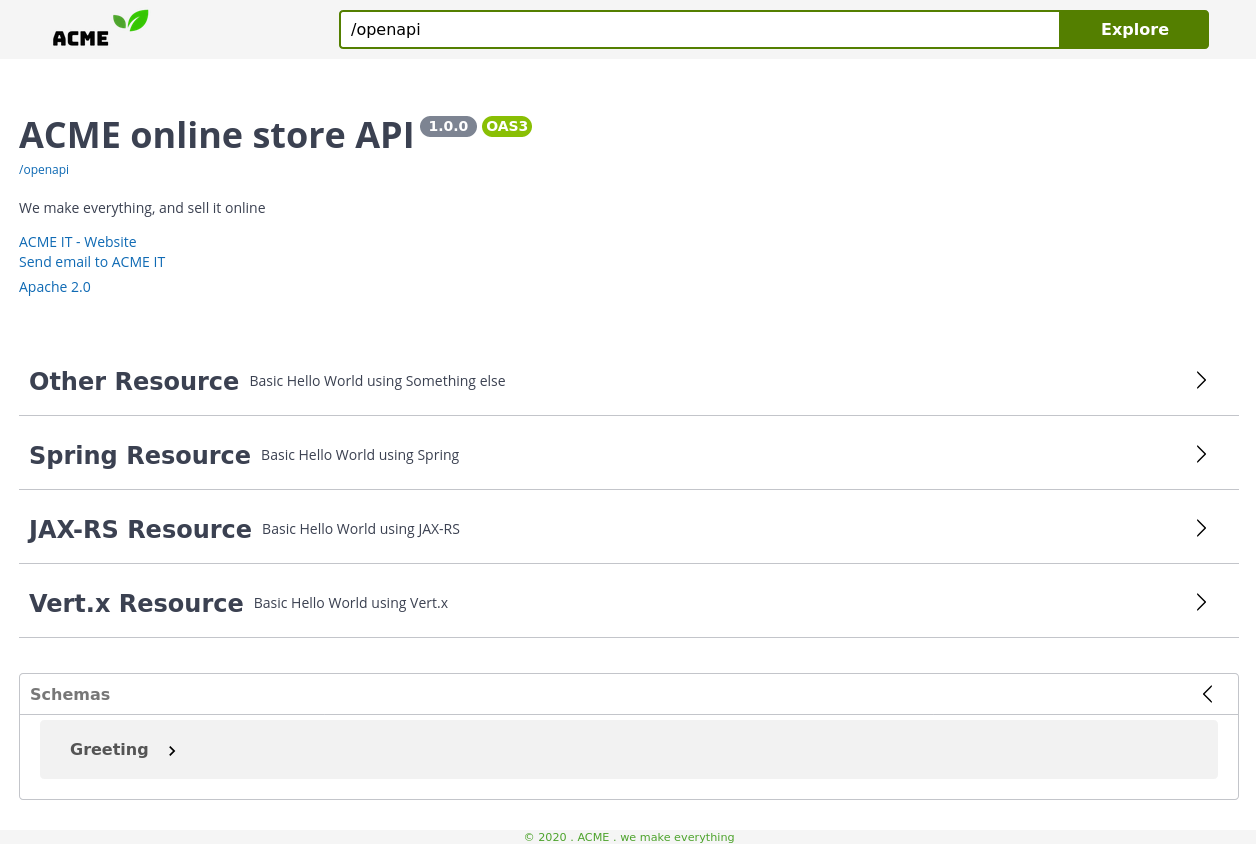
Other Swagger UI Options
Another new feature available in Quarkus (version 1.10+) is the ability to set any of the configuration options available in Swagger UI. As an example, we can set the urls and add the petstore (as the default selected option) to Swagger UI:
quarkus.swagger-ui.urls.default=/openapi
quarkus.swagger-ui.urls.petstore=https://petstore.swagger.io/v2/swagger.json
quarkus.swagger-ui.urls-primary-name=petstoreThis will change the topbar to have a dropdown box with the urls provided:
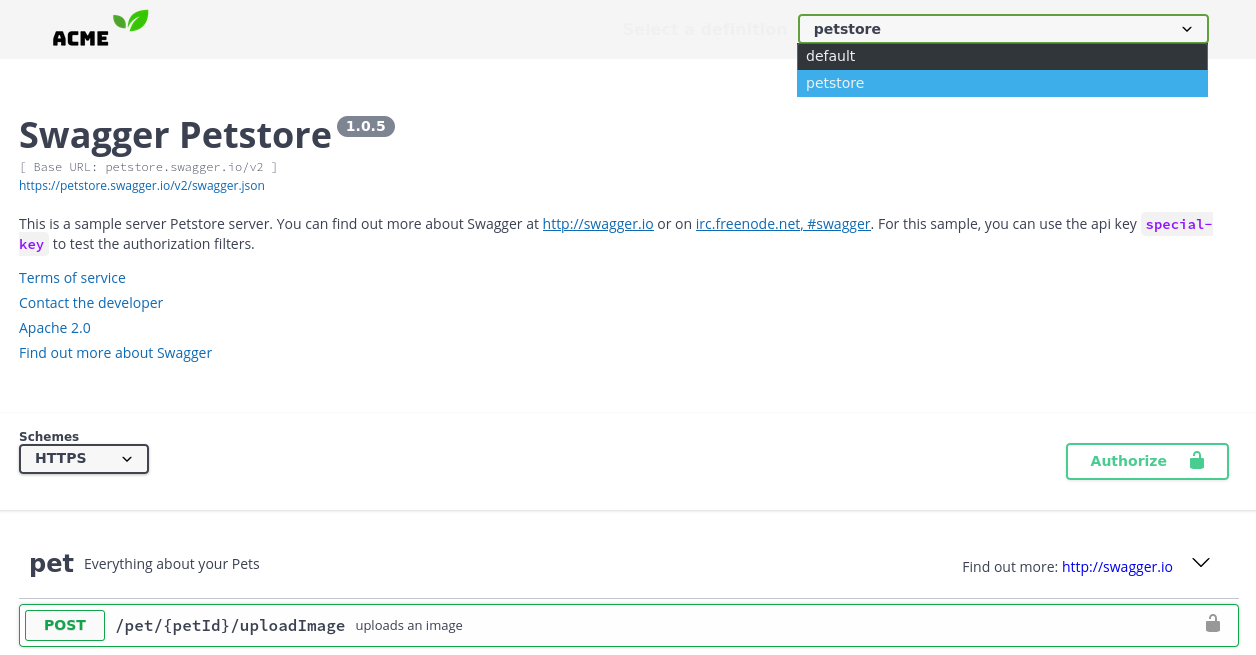
Another example, supportedSubmitMethods can hide the Try it out button for certain HTTP Method Types:
quarkus.swagger-ui.supported-submit-methods=getNote below the missing Try it out button on the POST
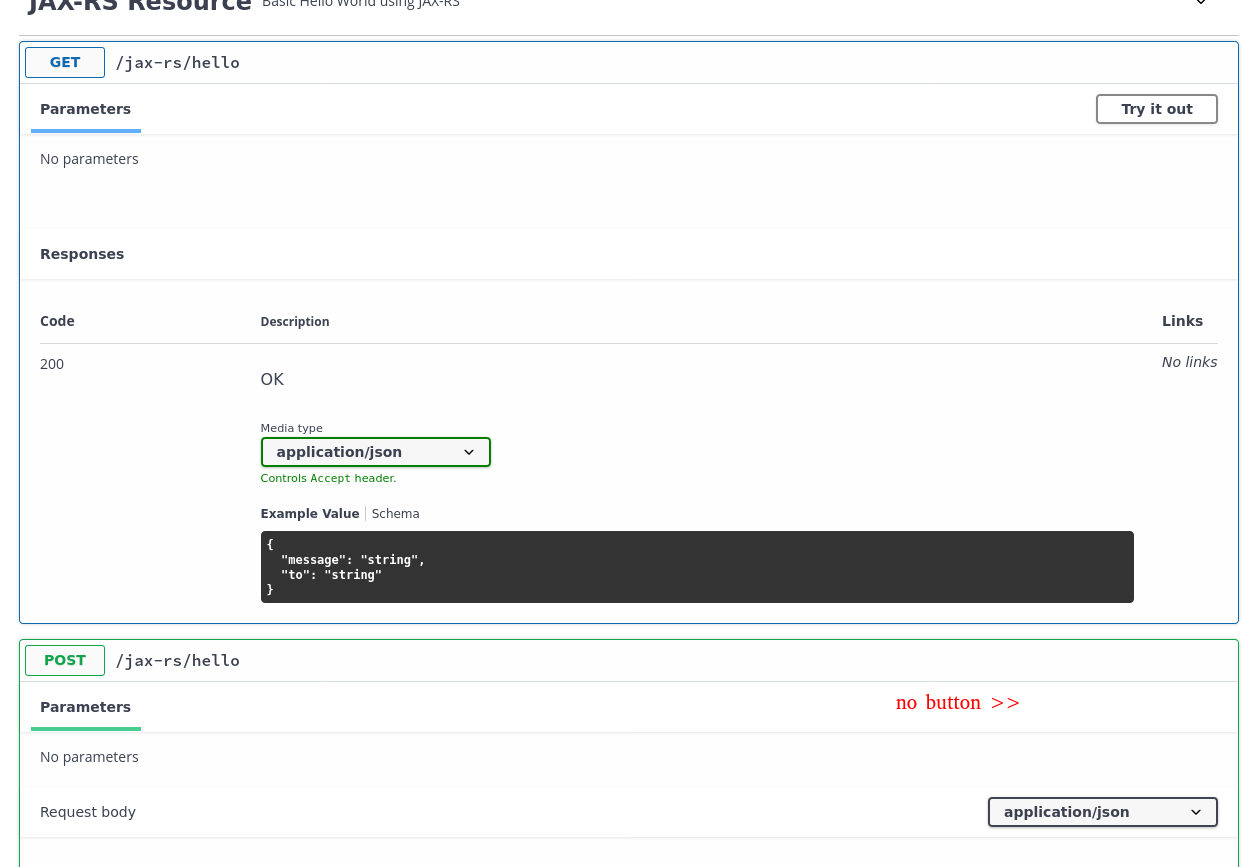
All the other Swagger UI options are now available to configure the UI.
Other small new features
Let me present you two small new features in OpenAPI and Swagger UI: the ability to add the Health Endpoints and the ability to disable the UI and/or Schema at runtime.
Add Health API to Open API
If you are using the smallrye-health extension, you can add the Health Endpoints to OpenAPI:
quarkus.health.openapi.included=true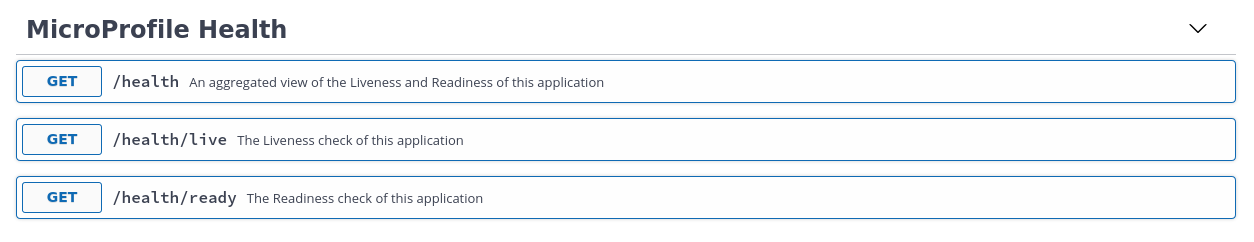
Disable at Runtime
If you included the UI in your app (quarkus.swagger-ui.always-include=true), you can now disable it when starting the application.
java -jar -Dquarkus.swagger-ui.enable=false target/yourapp-1.0.0-runner.jarThis will return a HTTP 404 (Not Found) on the Swagger UI page.
Similarly you can disable the schema (usually under /openapi) by doing:
java -jar -Dquarkus.smallrye-openapi.enable=false target/yourapp-1.0.0-runner.jar