Movie similarity search using vector databases
Introduction
With LLMs becoming increasingly popular we often see them being used even for tasks that are not directly related to text generation.
Such case is using LLMs for recommendation systems. In this post we’ll see how you can build such a system using Quarkus LangChain4j
but without using LLMs. More specifically we’ll create a simple movie similarity search system using a vector database. The role
of Quarkus LangChain4j in this story is to abstract the underlying vector database through the EmbeddingStore interface.
A relevant sample has been recently added to the Quarkus LangChain4j samples.
Embeddings
An embedding is a way to represent unstructured data (text, images etc.) in a structured way. This is done by mapping the data into a vector. As we are able to perform mathematical operations on vectors, such as calculating the distance between them, we can use embeddings to calculate how close (or similar) two pieces of data are. In our case, comparing the embeddings of the movie overview can give us a measure of how similar the two movies are. This is the premise of this post.
How are embeddings created?
There are multiple ways to create embeddings. Quarkus LangChain4j provides the following:
In this post we’ll use the former. Did I mention that we won’t be using LLMs? Instead, we’ll be using pgvector which is a PostgreSQL extension that provides vector operations and indexing.
Our project will need the following dependencies, for pgvector and in-process embedding:
<dependency>
<groupId>dev.langchain4j</groupId>
<artifactId>langchain4j-embeddings-bge-small-en-q</artifactId>
</dependency>
<dependency>
<groupId>io.quarkiverse.langchain4j</groupId>
<artifactId>quarkus-langchain4j-pgvector</artifactId>
</dependency>To be able to use these dependencies without needing to specify versions, the BOM can be imported to the dependencyManagement of the project:
<dependency>
<groupId>io.quarkiverse.langchain4j</groupId>
<artifactId>quarkus-langchain4j-bom</artifactId>
<version>0.25.0</version>
<type>pom</type>
<scope>import</scope>
</dependency>To properly use the in-process embedding model we need to configure it in the application.properties file.
We also need to configure the pgvector dimension and ensure it’s aligned with the dimension of the embedding model.
In our case, it’s 384 (the Quarkus LangChain4j documentation provides the size used by each model).
So, the application.properties file should look like this:
quarkus.langchain4j.pgvector.dimension=384
quarkus.langchain4j.embedding-model.provider=dev.langchain4j.model.embedding.onnx.bgesmallenq.BgeSmallEnQuantizedEmbeddingModelNote: We can use any other document store supported by Quarkus LangChain4j, in fact that’s one of the key benefits of using it, the abstraction of embeddings stores.
Storing the embedding
To store the embedding we’ll need an EmbeddingStoreIngestor The ingestor is created using the EmbeddingModel and the EmbeddingStore, both provided
as beans and can be easily injected. Alternatively, the user can specify a document splitter, for splitting large documents into smaller chunks, but we won’t be needing that
in this post, as the movie overview are relatively small.
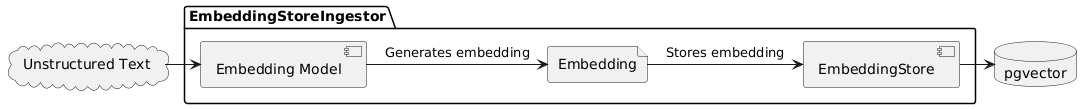
Before passing the unstructured text to the ingestor we need to wrap it in a Document object. The Document also contains a Metadata object which holds key-value pairs.
The Metadata is really handy as we can add there information needed for correlating the Document with other data. In our case we’ll use the Metadata to store the id of the movie.
That id will help us correlate the movie overview with the actual movie.
The simplified code below shows, how the actual ingestor is created and how the embedding is stored.
@Inject
EmbeddingModel embeddingModel;
@Inject
EmbeddingStore embeddingStore;
public EmbeddingStoreIngestor createIngestor() {
return EmbeddingStoreIngestor.builder()
.embeddingModel(embeddingModel)
.embeddingStore(embeddingStore)
.build();
}
public void ingest(Long movieId, String overview) {
Metadata metadata = Metadata.from(Map.of("id", id));
Document document = Document.from(overview, metadata);
createIngestor().ingest(document);
}So, how exactly do we use the movie id ? This depends really on how we store the rest of the movie data. In our case, we’ll store the movie data in a PostgreSQL database. This means that the movie id, corresponds to the id of the Movie in the database.
Querying the embedding
To query the embedding we’ll use the EmbeddingStore and the EmbeddingModel in order to execute EmbeddingSearchRequest.
The code is pretty straight forward. We use the movie overview to create a search request. The EmbeddingSearchRequest builder
also allows us to specify the maximum number of results and also the minimum similarity threshold. The later allows us to filter
out embeddings that are not similar enough to the query embedding. In other words, it tells the store that if there are not enough similar results
to avoid adding irrelevant results to the response.
package io.quarkiverse.langchain4j.sample;
import java.util.List;
import dev.langchain4j.data.embedding.Embedding;
import dev.langchain4j.data.segment.TextSegment;
import dev.langchain4j.model.embedding.EmbeddingModel;
import dev.langchain4j.store.embedding.EmbeddingSearchRequest;
import dev.langchain4j.store.embedding.EmbeddingStore;
import jakarta.enterprise.context.ApplicationScoped;
import jakarta.inject.Inject;
import jakarta.transaction.Transactional;
@ApplicationScoped
public class MovieRecommendationService {
@Inject
EmbeddingStore<TextSegment> embeddingStore;
@Inject
EmbeddingModel embeddingModel;
@Transactional
public List<Movie> searchSimilarMovies(String overview) {
Embedding embedding = embeddingModel.embed(overview).content();
EmbeddingSearchRequest request = EmbeddingSearchRequest.builder()
.queryEmbedding(embedding)
.minScore(0.5)
.maxResults(10)
.build();
return embeddingStore.search(request).matches().stream().map(m -> {
Long id = m.embedded().metadata().getLong("id");
Movie movie = Movie.findById(id);
return movie;
}).toList();
}
}Loading the movies
To populate the movies in the database, we’ll use a CSV file containing the top 1000 movies from IMDB. The important columns for us are:
-
titlethe movie title -
overviewthe movie overview -
linkthe link to the image poster
To easily map CSV entries to Movie objects we’ll use Jackson. Specifically, we will use the @JsonProperty
annotation to map the CSV columns to the Movie fields. Also, we’ll use @JsonIgnoreProperties(ignoreUnknown = true)
to ignore unknown fields.
So, a simplified version of our Movie entity object looks like:
package org.acme;
import io.quarkus.hibernate.orm.panache.PanacheEntity;
import jakarta.persistence.Column;
import jakarta.persistence.Entity;
import java.util.List;
import com.fasterxml.jackson.annotation.JsonIgnoreProperties;
import com.fasterxml.jackson.annotation.JsonProperty;
@Entity
@JsonIgnoreProperties(ignoreUnknown = true)
public class Movie extends PanacheEntity {
@JsonProperty("Poster_Link")
public String link;
@JsonProperty("Series_Title")
public String title;
@JsonProperty("Overview")
@Column(length = 1000)
public String overview;
public static List<Movie> searchByTitleLike(String title) {
return find("title like ?1", "%" + title + "%").list();
}
}So, now we are ready to load our movies from the CSV to our relational and vector databases.
Key points:
-
Observing the
StartupEventallows us to load the movies when the application starts -
CSVMapper is used to map the CSV entries to
Movieobjects -
We save each movie using a @Transaction method because we need that
idthat’s often generated by the database -
We ingest the documents in a batch. This can make a huge difference especially, if we move from in-process to remote embedding models.
package org.acme;
import io.quarkus.logging.Log;
import io.quarkus.runtime.StartupEvent;
import jakarta.enterprise.context.ApplicationScoped;
import jakarta.enterprise.event.Observes;
import jakarta.transaction.Transactional;
import java.nio.file.Files;
import java.nio.file.Path;
import java.util.ArrayList;
import java.util.List;
import java.util.Map;
import org.eclipse.microprofile.config.inject.ConfigProperty;
import com.fasterxml.jackson.databind.MappingIterator;
import com.fasterxml.jackson.dataformat.csv.CsvMapper;
import com.fasterxml.jackson.dataformat.csv.CsvSchema;
import dev.langchain4j.data.document.Document;
import dev.langchain4j.data.document.Metadata;
import dev.langchain4j.model.embedding.EmbeddingModel;
import dev.langchain4j.store.embedding.EmbeddingStore;
import dev.langchain4j.store.embedding.EmbeddingStoreIngestor;
@ApplicationScoped
public class MovieLoader {
public void load(@Observes StartupEvent event, @ConfigProperty(name = "movies.file") Path moviesFile,
EmbeddingStore embeddingStore, EmbeddingModel embeddingModel) throws Exception {
if (!Files.exists(moviesFile)) {
throw new IllegalStateException("Missing movies file: " + moviesFile);
}
embeddingStore.removeAll();
EmbeddingStoreIngestor ingester = EmbeddingStoreIngestor.builder()
.embeddingModel(embeddingModel)
.embeddingStore(embeddingStore)
.build();
List<Document> docs = new ArrayList<>();
try (MappingIterator<Movie> it = new CsvMapper().readerFor(Movie.class).with(CsvSchema.emptySchema().withHeader()).readValues(moviesFile.toFile())) {
for (Movie movie : it.readAll()) {
Long id = save(movie).id;
Metadata metadata = Metadata.from(Map.of("id", id, "title", movie.title));
Document document = Document.from(movie.overview, metadata);
docs.add(document);
}
}
Log.info("Ingesting movies...");
ingester.ingest(docs);
Log.info("Application initalized!");
}
@Transactional
public Movie save(Movie m) {
m.persist();
return m;
}
}To use the CSV mapper, we’ll need to Jackson’s CSV dataformat dependency:
<dependency>
<groupId>com.fasterxml.jackson.dataformat</groupId>
<artifactId>jackson-dataformat-csv</artifactId>
</dependency>The path of the movies file is specified in the application.properties file.
movies.file=src/main/resources/movies.csvBringing it all together
The only thing that’s left is to create a REST endpoint that allows us to search for similar movies. We could also use a simple UI.
Let’s start with the REST endpoint. It’s pretty straightforward. We need two methods, one for searching movies and one for searching similar movies.
For the former we just use the Movie entity, for the latter we inject and use the MovieRecommendationService we created earlier.
package io.quarkiverse.langchain4j.sample;
import jakarta.inject.Inject;
import jakarta.ws.rs.GET;
import jakarta.ws.rs.Path;
import jakarta.ws.rs.Produces;
import jakarta.ws.rs.core.MediaType;
import java.util.List;
@Path("/movies")
public class MovieResource {
@Inject
MovieRecommendationService recommendationService;
@GET
@Produces(MediaType.APPLICATION_JSON)
@Path("/by-title/{title}")
public List<Movie> searchByTitle(String title) {
return Movie.searchByTitleLike(title);
}
@GET
@Produces(MediaType.APPLICATION_JSON)
@Path("/similar/{id}")
public List<Movie> searchSimilar(Long id) {
Movie m = Movie.findById(id);
return recommendationService.searchSimilarMovies(m.overview);
}
}For the UI, let’s just use a simple HTML page that uses the REST endpoint to search for similar movies.
The key elements of that page are:
-
movie-box: a text field for entering the movie title
-
search-results: an unordered list for displaying the search results
-
movie-overview: div for displaying the overview of the selected movie
-
movie-poster: an image for displaying the movie poster
-
similar-results: an additional unordered list for displaying the similar movies
It’s important to remember that the Movie entity is using Jackson to map the CSV columns to the entity fields.
This means that when a Movie is serialized to JSON, it will use the CSV column names as the field names and not
the entity field names. The HTML code below needs to take that into consideration.
<!DOCTYPE html>
<html lang="en">
<head>
<title>{{_title_}}</title>
<meta charset="UTF-8"/>
<meta name="viewport" content="width=device-width, initial-scale=1"/>
</head>
<body>
<h2>Movie Similarity Search</h2>
<input type="text" id="movie-box" placeholder="Enter a movie title">
<h3 hidden="true" id="movie-results-heading">Click on of the movies below</h3>
<ul id="search-results"></ul>
<img id="movie-poster"><img>
<div id="movie-overview"></div>
<h3 hidden="true" id="similar-heading">Similar movies</h3>
<ul id="similar-results"></ul>
<script>
document.getElementById("movie-box").addEventListener("input", async function() {
const query = this.value.trim();
if (query.length === 0) {
document.getElementById("search-results").innerHTML = "";
return;
}
const response = await fetch(`/movies/by-title/${encodeURIComponent(query)}`);
const movies = await response.json();
if (movies.length > 0) {
document.getElementById("movie-results-heading").hidden = false;
}
movies.forEach(movie => {
const li = document.createElement("li");
li.textContent = movie.Series_Title;
li.addEventListener("click", () => displayMovie(movie));
document.getElementById("search-results").appendChild(li);
});
});
async function displayMovie(movie) {
console.log('Displaying movie:', movie);
document.getElementById("search-results").innerHTML = "";
document.getElementById("movie-poster").src = movie.Poster_Link;
document.getElementById("movie-poster").style.display = "block";
document.getElementById("movie-overview").textContent = movie.Overview;
document.getElementById("similar-heading").hidden = false;
document.getElementById("movie-results-heading").hidden = true;
document.getElementById("similar-results").innerHTML = "";
const response = await fetch(`/movies/similar/${encodeURIComponent(movie.id)}`);
const similarMovies = await response.json();
similarMovies.forEach(similarMovie => {
const li = document.createElement("li");
li.textContent = similarMovie.Series_Title;
li.addEventListener("click", () => displayMovie(similarMovie));
document.getElementById("similar-results").appendChild(li);
});
}
</script>
</body>
</html>I won’t go into much detail about the HTML code as it’s outside the scope of this post. The final results should look like this:
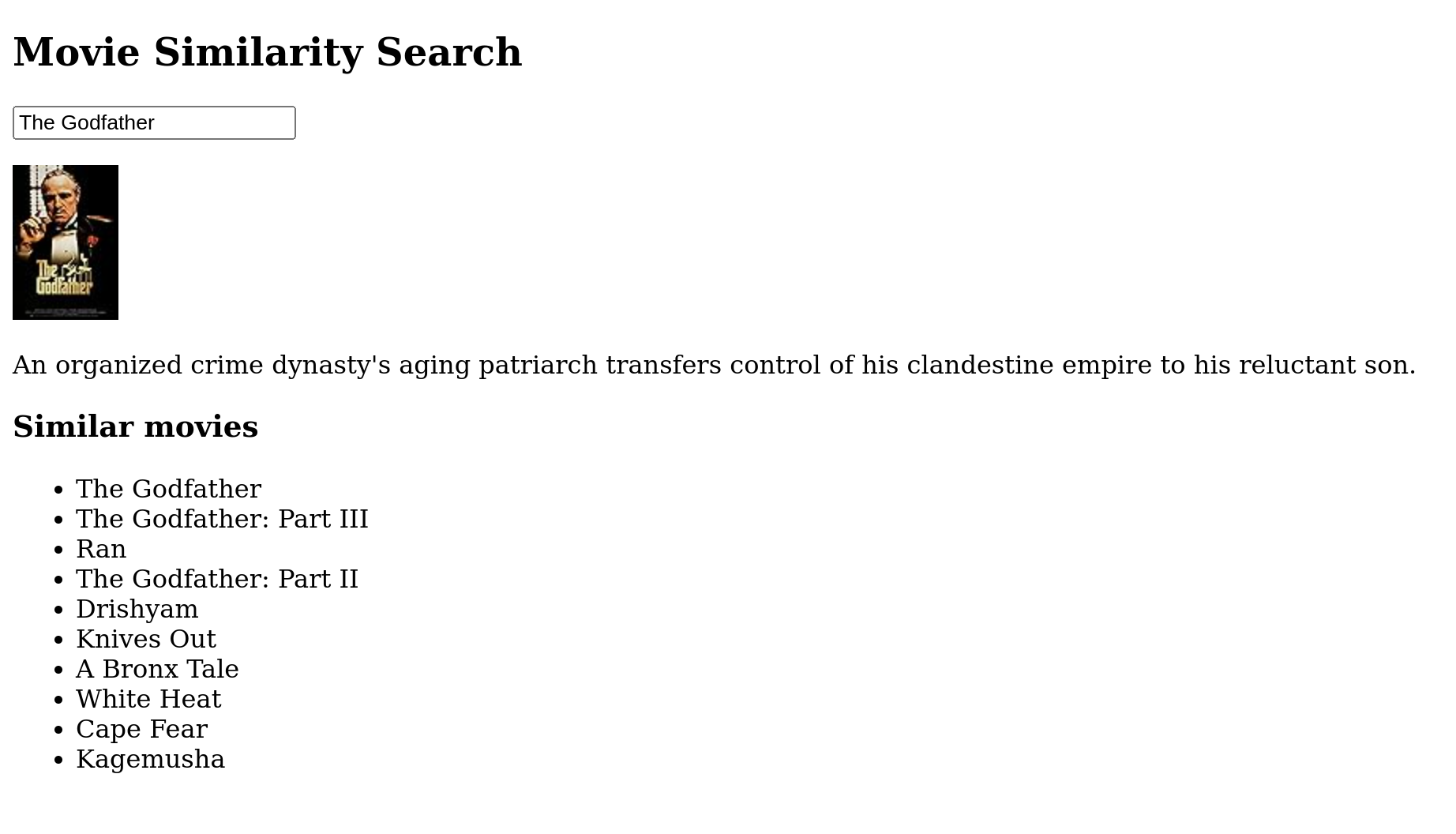
Conclusion
The quality of the recommendations depends on the accuracy of the movie overview and also on the quality of the embeddings. This means that better embedding models can lead to better recommendations. The vector database used could possibly also affect the quality of the recommendations, but that’s a topic for another post.
