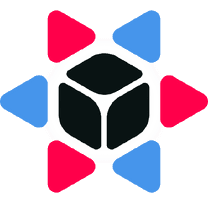
Amazon DynamoDB Enhanced
Connect to Amazon DynamoDB datastore
- Documentation
- Community
Guides
This extension has a guide to get you going.Installation
To add this extension to your project, use the relevant command in your Quarkus project directory:
Quarkus CLI
quarkus ext add io.quarkiverse.amazonservices:quarkus-amazon-dynamodb-enhanced
Maven
./mvnw quarkus:add-extension -Dextensions="io.quarkiverse.amazonservices:quarkus-amazon-dynamodb-enhanced"
Gradle
./gradlew addExtension --extensions="io.quarkiverse.amazonservices:quarkus-amazon-dynamodb-enhanced"
Spot a problem? Submit a change to the Amazon DynamoDB Enhanced extension's quarkus-extension.yaml and this content will be updated by the next extension release. This page was generated from the extension metadata published to the Quarkus registry.